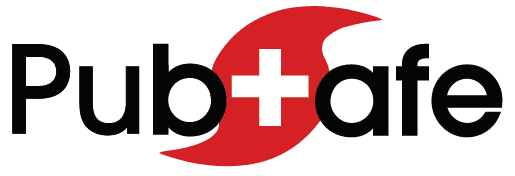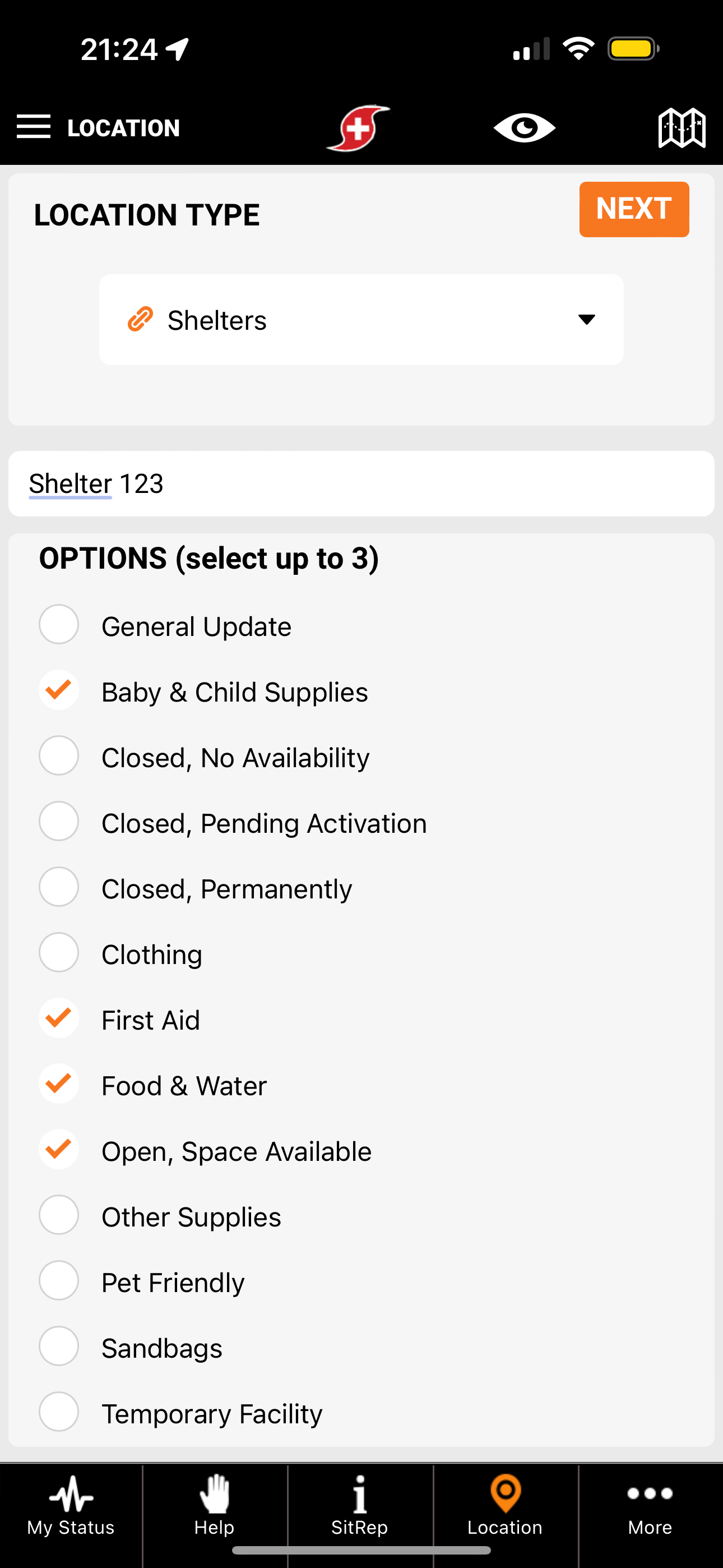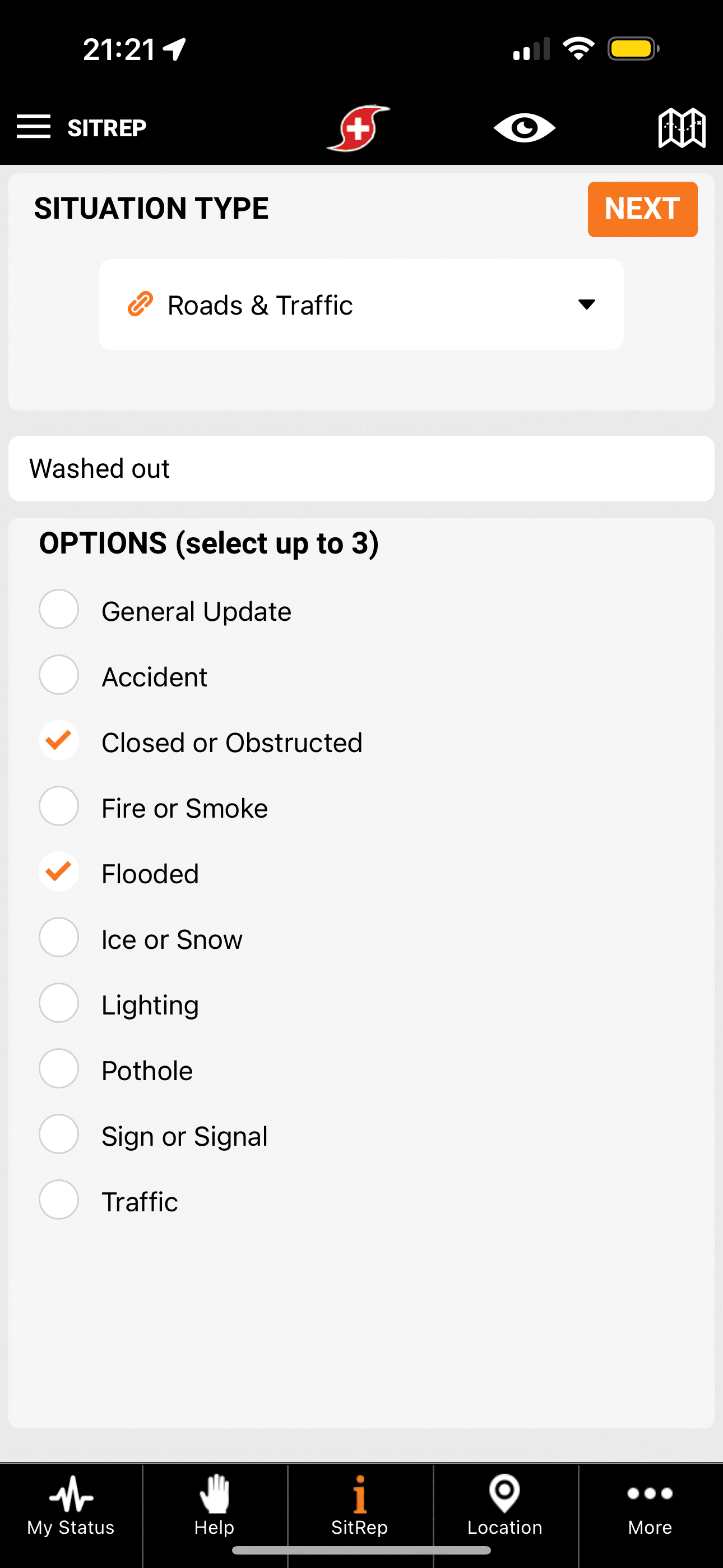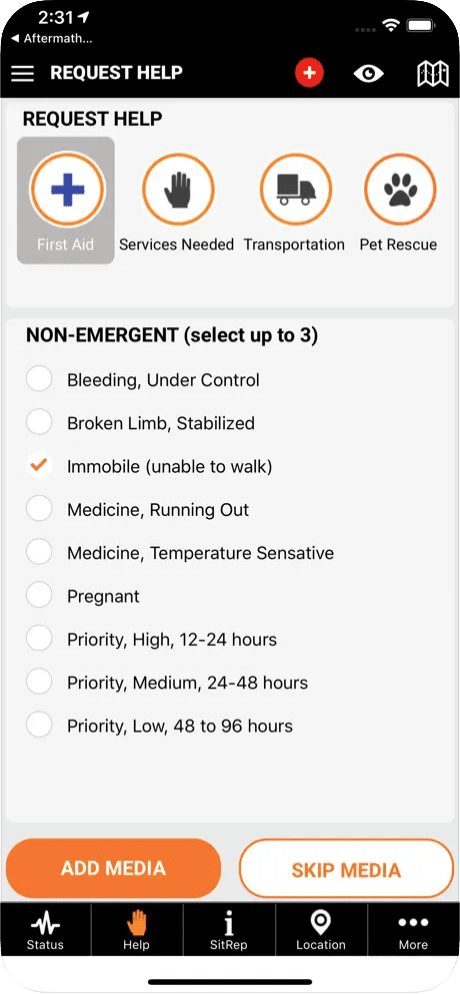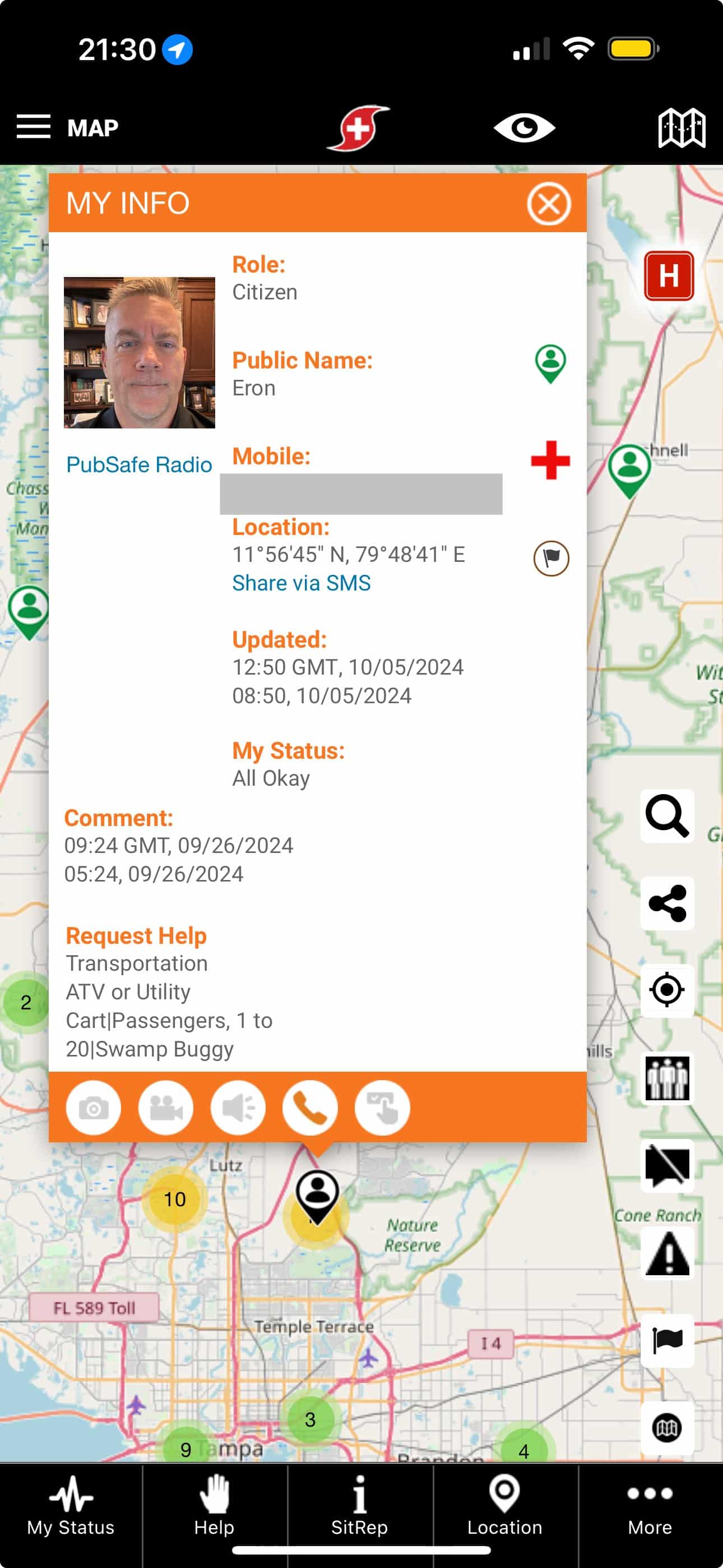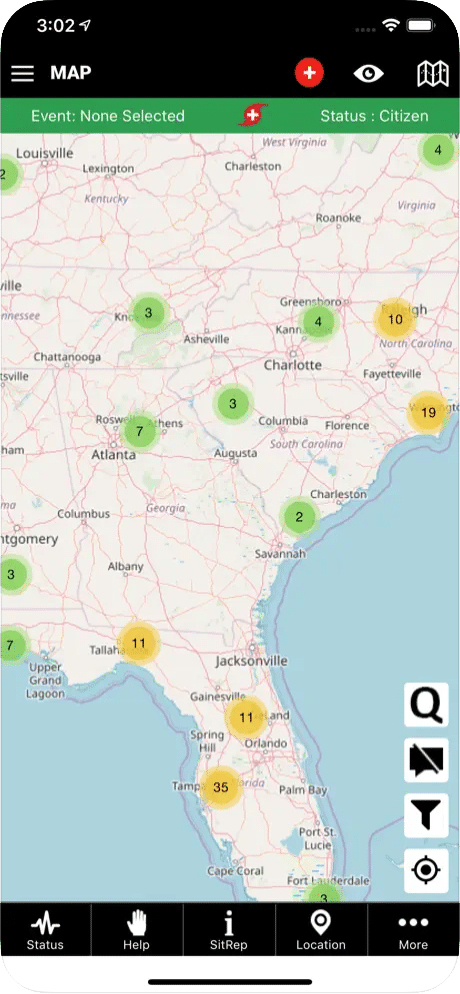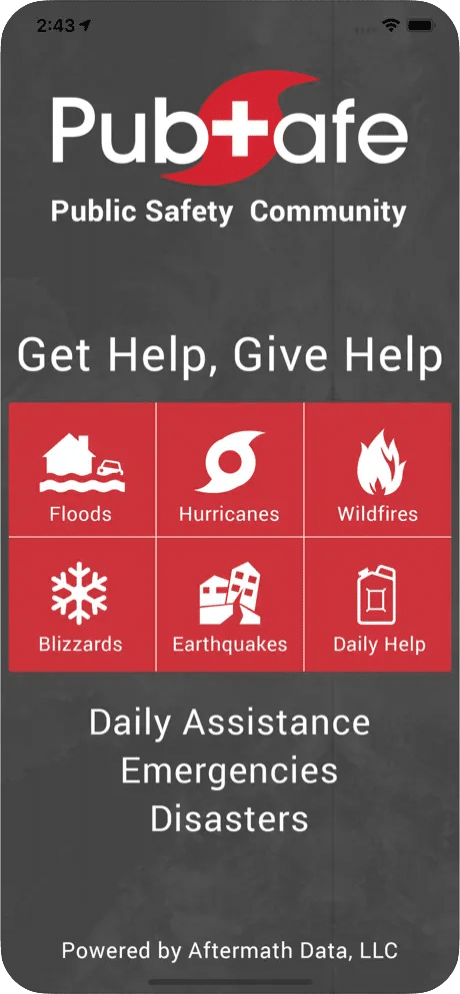Community Disaster Response Platform for Real‑Time Emergency Coordination
PubSafe enables NGOs, CERTs, governments, and citizens to coordinate a faster, safer, and more effective community‑led disaster response globally.
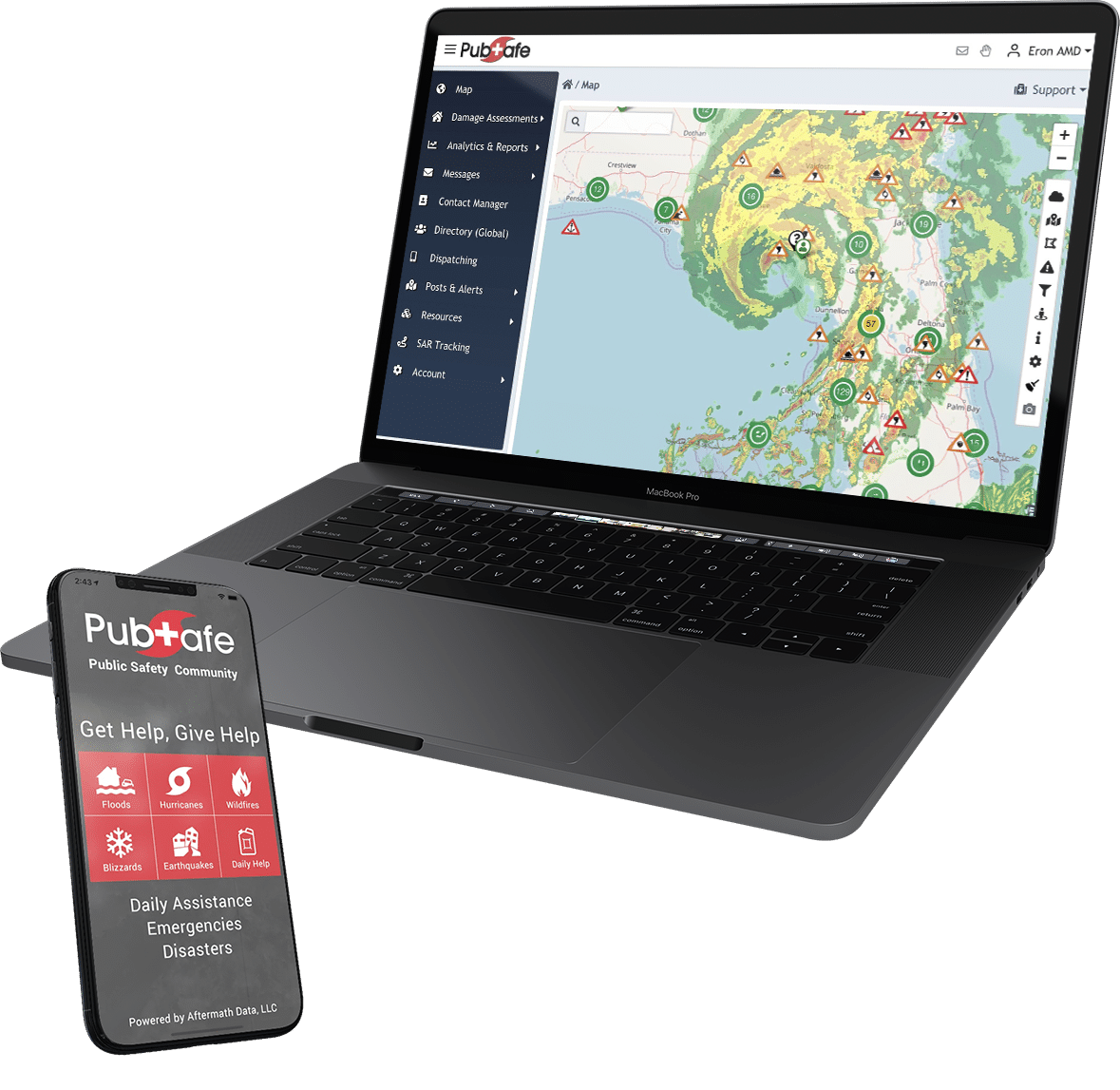
Built for public safety professionals, emergency managers, NGOs, and community responders who need to move from alerts to action.
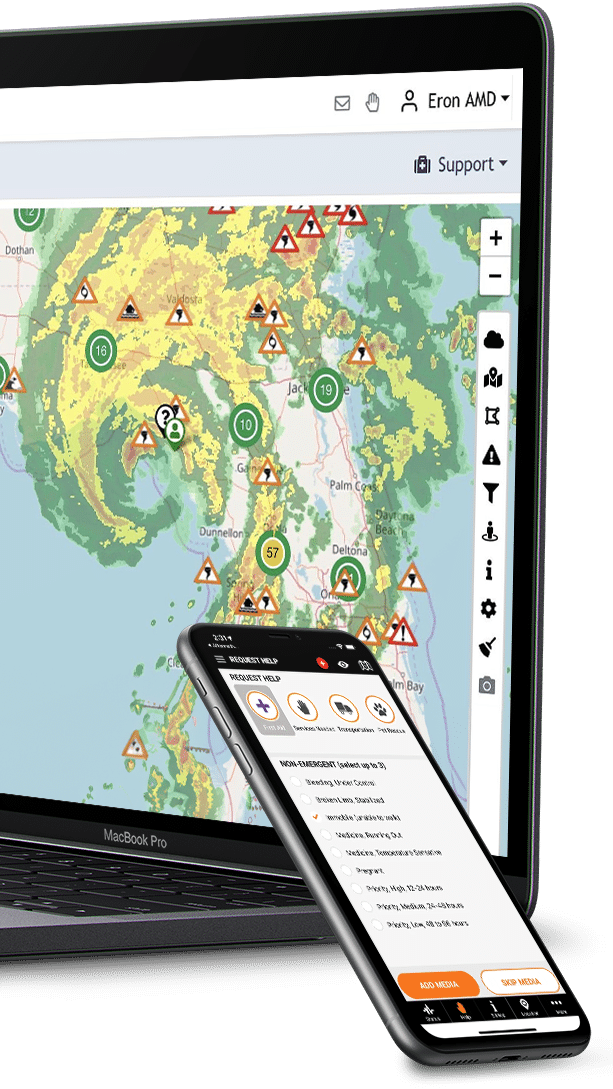
Emergency Alerts Don’t Coordinate Response
When disasters strike, information moves faster than action. Traditional emergency alerts inform people, but they don’t coordinate volunteers, share real‑time conditions, or connect communities with public safety and response organizations.
The result is delayed response, duplicated effort, and missed opportunities to help.
From Alert to Action, Community‑Led Disaster Response
PubSafe is a community disaster response platform designed to bridge the gap between emergency alerts and real‑world response.
With PubSafe, communities can:
-
Share real‑time incident information
-
Coordinate volunteers during emergencies
-
Support public safety and NGO response efforts
-
Improve situational awareness for everyone involved
How PubSafe Supports Emergency Coordination
Step 1: Situational Awareness
Citizens and responders report incidents, hazards, and conditions in real time.
Step 2: Coordination
Public safety agencies, NGOs, and CERT teams view a shared operational picture and coordinate response efforts.
Step 3: Community Action
Volunteers and residents receive actionable information to help safely and effectively.
Built for Public Safety, NGOs, CERTs & Communities
Public Safety & Emergency Management
Enhance visibility, coordination, and community engagement during emergencies.
NGOs & Volunteer Organizations
Coordinate volunteers, resources, and response efforts in real time.
CERT Teams
Support structured, community‑based emergency response with shared situational awareness.
Citizens
Receive trusted information and contribute safely to community response efforts.
Designed for Every Phase of a Disaster
Hurricane response and recovery
Wildfire and evacuation support
Flood monitoring and coordination
Earthquake damage reporting
Severe weather and community alerts
Built with Public Safety and Communities in Mind
PubSafe is designed to support public safety operations, protect sensitive information, and empower communities to respond together—without replacing existing systems.
“PubSafe is an amazing resource for crowd communication during disasters and tools to find assistance in troubling times. Safety is the key!”
“The perfect tool for anyone who wants to be prepared in the event of a disaster. Communication is the greatest tool for survival in the event of the worst.”
“It is better to be safe than sorry. PubSafe ensures that someone of your choice always knows where you are and how you are doing.”
Strengthen Community Disaster Response
Whether you’re a public safety agency, NGO, CERT team, or community leader, PubSafe helps you coordinate faster and respond smarter when emergencies happen.