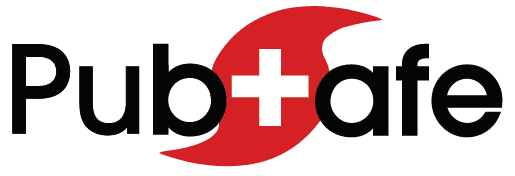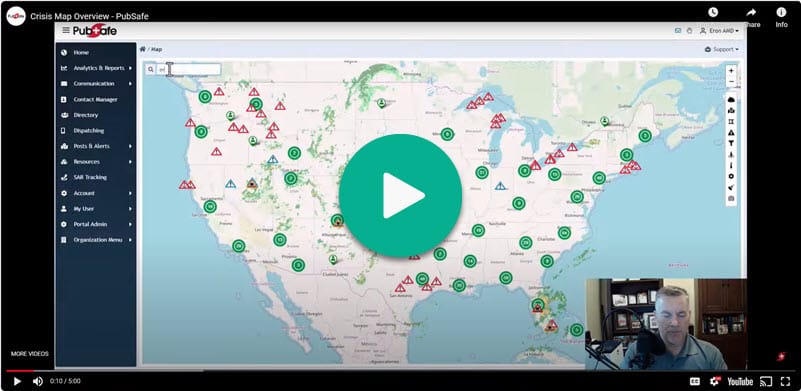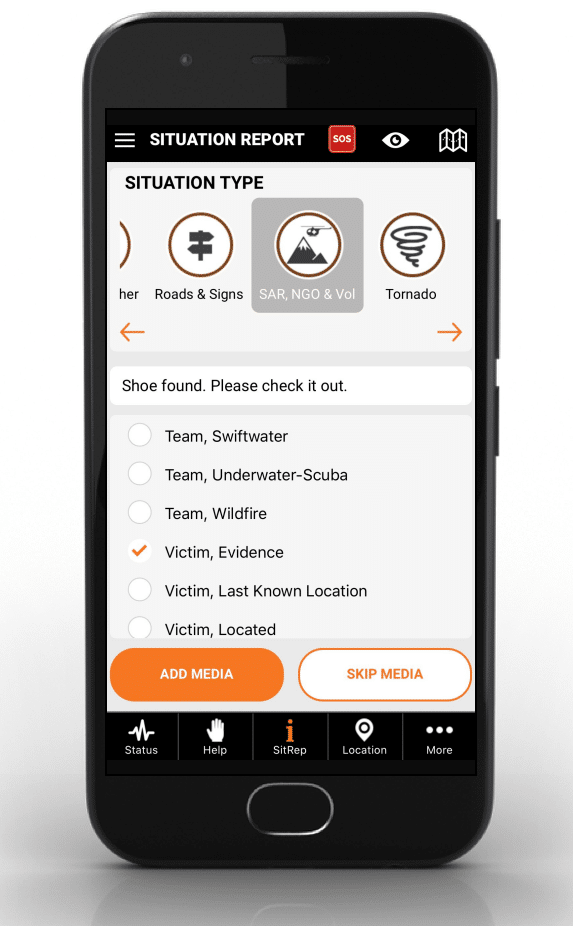PubSafe Platform
A global platform to help people in need by enabling citizens, NGOs and governments. Schedule a Web Demo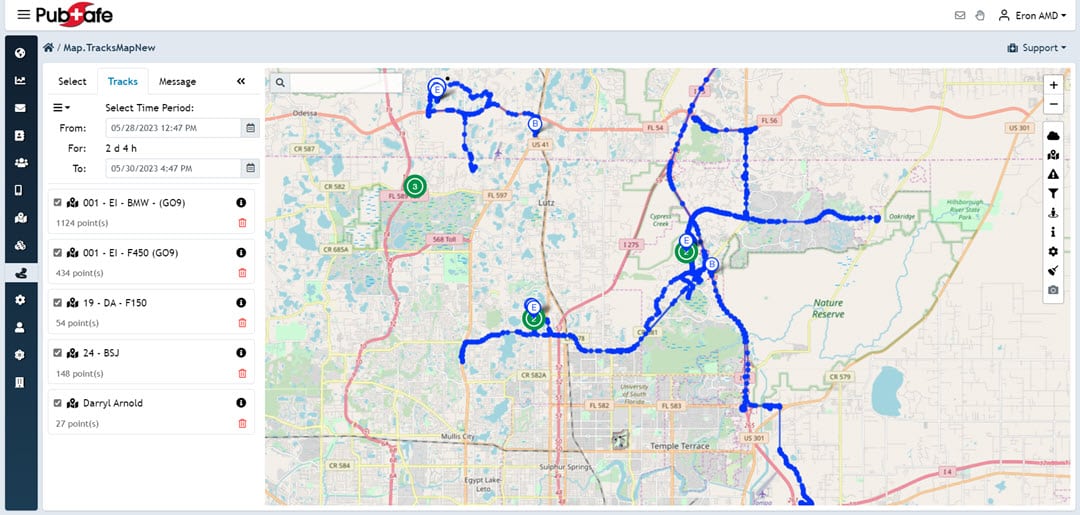
What is PubSafe?
A Platform to Connect People When It Matters Most
PubSafe is a public benefit company with a clear mission: to create a world where everyone is safe and connected. Founded in 2015 by a team of engineers and entrepreneurs, PubSafe leverages technology to assist citizens during emergencies and large-scale disasters. Let’s dive into the details of what PubSafe offers:
The Components of PubSafe
- Mobile App:
- The PubSafe mobile app is a powerful tool that empowers users to take action. Here’s how it works:
- Reporting Incidents: Users can report crimes, accidents, and other incidents directly through the app. This real-time data collection is invaluable for law enforcement and emergency responders.
- Location Sharing: In emergency situations, staying connected with loved ones is crucial. The app allows users to share their location with friends and family, ensuring that everyone knows they are safe.
- Safety Alerts: PubSafe sends alerts about safety hazards in the user’s area. Whether it’s severe weather, road closures, or other risks, timely notifications keep people informed.
- The PubSafe mobile app is a powerful tool that empowers users to take action. Here’s how it works:
- Web Portal:
- The PubSafe web portal serves as a hub for NGOs, government agencies, and non-profits. Here’s how it supports these organizations:
- Disaster Relief Coordination: During crises, efficient coordination is essential. The portal provides tools for managing disaster relief efforts, tracking volunteers, and allocating resources where they are most needed.
- Volunteer Management: NGOs and community organizations can use the portal to organize and mobilize volunteers effectively.
- Donation Management: Managing donations efficiently ensures that aid reaches those affected by disasters promptly.
- The PubSafe web portal serves as a hub for NGOs, government agencies, and non-profits. Here’s how it supports these organizations:
Benefits of Using PubSafe
- Increased Safety:
- By reporting incidents through the mobile app, users contribute to a safer community. Law enforcement can analyze crime trends and allocate resources strategically.
- Imagine a neighborhood where everyone actively participates in keeping each other safe. PubSafe makes this vision a reality.
- Improved Communication:
- In emergencies, communication is paramount. PubSafe’s location-sharing feature allows users to stay connected with family and friends.
- Whether it’s a natural disaster or a personal crisis, knowing your loved ones are safe provides peace of mind.
- Enhanced Coordination:
- Disaster relief efforts involve multiple stakeholders. The web portal streamlines coordination, ensuring that resources are used efficiently.
- NGOs can collaborate seamlessly, and volunteers can be deployed where their help is most impactful.
PubSafe’s Global Impact
PubSafe isn’t limited by borders. Communities worldwide benefit from its technology. Whether it’s a small town or a bustling city, PubSafe’s tools foster safety, resilience, and connectedness.
Conclusion
If you’re passionate about community safety, consider PubSafe. By using their mobile app and supporting their mission, you become part of a global network committed to helping people when it matters most. Together, we can create a safer, more connected world.
Remember: PubSafe—where technology meets compassion, and people help people and animals through efficiency and care. ???
Transcript
Click to Open
In this video we’re going to take a look at the home map. This is different from the dispatching map. In the top left-hand corner, you can type in a name and search for people that are members of PubSafe.
You can click on the green icon and the map will zoom to their location. You can add them to a list so you can send them a message, or you can chat them directly. Their status is also displayed in this window. On the map itself we have alerts from iPods and National Weather Service, USGS and other organizations.
We have two types of member icons. When you see a Silhouette, that means that that person is in a citizen status. When you see the asterisks that means that that person is in a responder status.
Members can toggle between the two but in order to be in a responder status you have to upgrade from the free version to at least the plus version and pay a monthly fee, which eliminates a lot of people just kind of goofing around and you know being responders that we don’t want to see in that status.
Under the Clusters you can zoom in and those clusters will start to separate. You can see the individual users. You can click on any user and their information will come up, depending on what they have chosen to share; whether it be phone number or profile name, whether they’ve added a profile picture or not, that is simply dependent on the individual user and what privacy settings they have set.
PubSafe works all over the world, so any place that has cellular data service and you can get that internet connection, then you can
utilize PubSafe. So if you’re traveling, if you have a large international organization and you have teams going to Ukraine, then you can keep up with their location. You can share location information that is only visible to the organization, not everybody in PubSafe.
When you see a red cluster like this, that means that there is a help request. Inside of this cluster we can also see there is a location update there and we can continue to zoom in on this red cluster until we get in close enough for it to separate, and then we can look and see what the help requests are and the types of missions that are out there.
We can click this icon here and chat directly. On the right hand side we have a variety of different icons from weather to saving map locations for convenient dispatching or moving around the map. This is for selecting users on the map. Keep in mind that even though you can see users and you can select users that are outside of your organization, you will not be able to send to them. Only government agencies can send to any member of the PubSafe community. That is for general welfare of citizens and making sure that people aren’t inadvertently sending false alarms.
You can also filter the alerts as you see here. You can filter those on and off with this icon. You can filter the information that is visible to the map. You can filter the map so only organization members are visible or you can look for responders in a particular status which is very helpful.
You can zoom to your location. You can look at a little map legend. You can look at some settings. You can add labels to the map. This is very handy.
When you’re zoomed in into a particular area and maybe you’re operating in that area and you want to scan for organization members, that’s helpful. You can remove all filters and reset to default, and you can also filter the map for posts that have either photos or videos.
That concludes a quick overview of the PubSafe map. If you have questions or want to register your organization, we encourage you to do so. We’d be more than happy to schedule a web demo with you to take you through the other functionality available inside of the PubSafe platform which is designed for NGOs, FBOs, and Search to better manage and organize their response, as well as for government agencies to receive real-time information.
And the great news is you know the portal is funded by the users. Each, every user pays a small fee that wants to use the portal. We still have the free version for anybody, every citizen that wants to report or request help, then they can use the free version. But if you want to get into the web tools then there’s a small fee so the organization doesn’t have the burden of coming up with all of the money. And every government agency has a budget for free.
So, thank you very much and we look forward to your support.