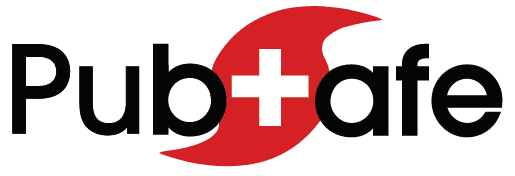Collecting Help Requests
During a disaster it is a challenge to collect help requests, document, share and distribute them to the field. Then dispatchers have to update a disposition and hope that everyone can stay coordinated.
Automatic Processing of Help Requests
PubSafe has removed this challenge by providing every organization a custom help request form. PubSafe provides the HTML so you can iframe on your website and share a link on your social media. When a form is filled out, the request automatically appear in your PubSafe Mission Queue. Dispatchers monitoring the queue will see the details, match it to a responder and dispatch it to the field. This process centralizes information and updates all parties in real-time for seamless global coordination.
Dispatcher Intake
A very common method of intaking help requests is for dispatchers and support personnel to receive help requests through social media, email and phone calls. In the past this was a challenge because information was inconsistent between callers and dispatchers, data entry was hit and miss and sharing the information was limited to Excel spreadsheets. With PubSafe’s organization specific help request form, dispatchers can enter the information using the custom form or from within the PubSafe portal and literally watch the forms show up in the Mission Queue for immediate dispatch.
PubSafe was built with the sole purpose of improving NGO and volunteer efficiency during a disaster response, training or global aid work. Apply today and start on the road to improved efficiency.
Demo Form Only – Not Functional
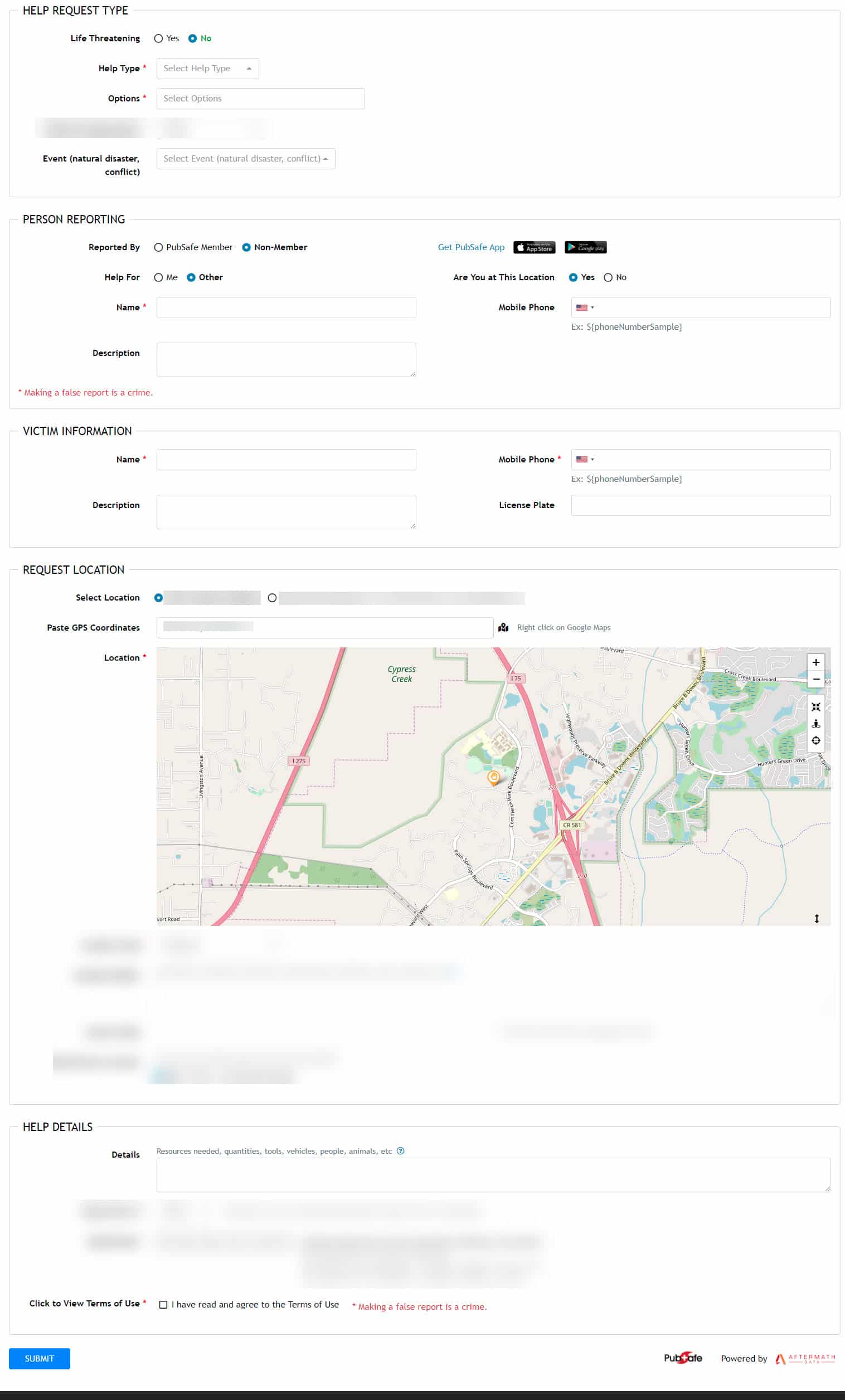
Embedded Help Request Form
Help Requests Automatically Insert Into Your PubSafe Account