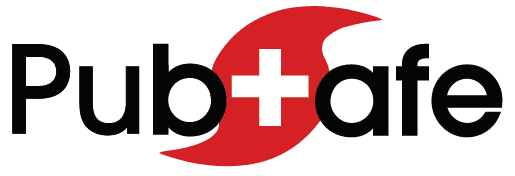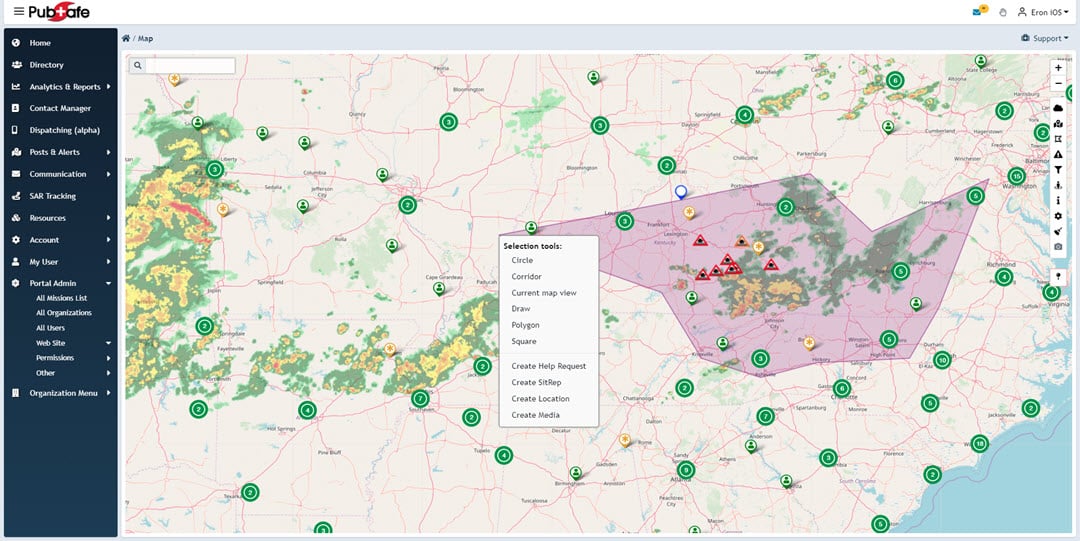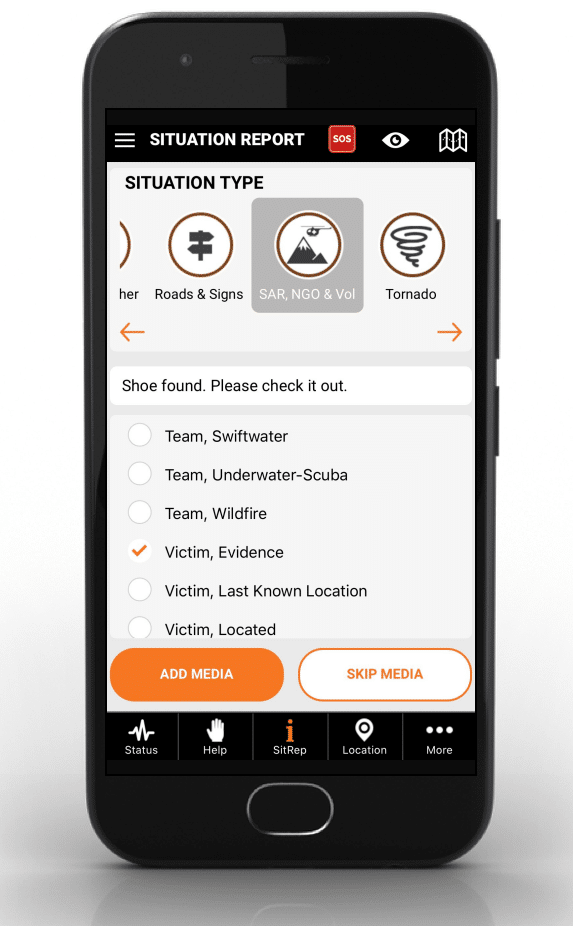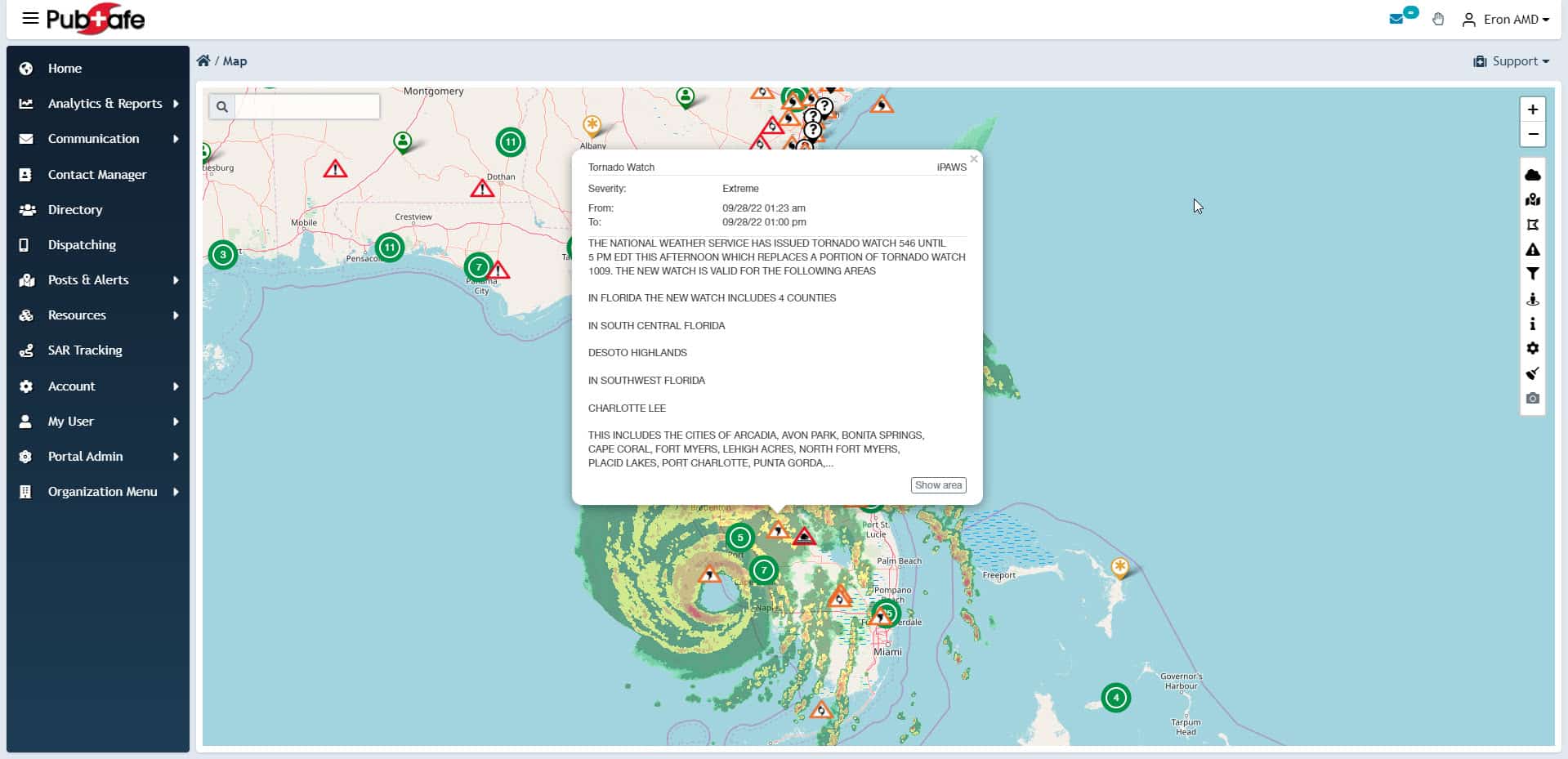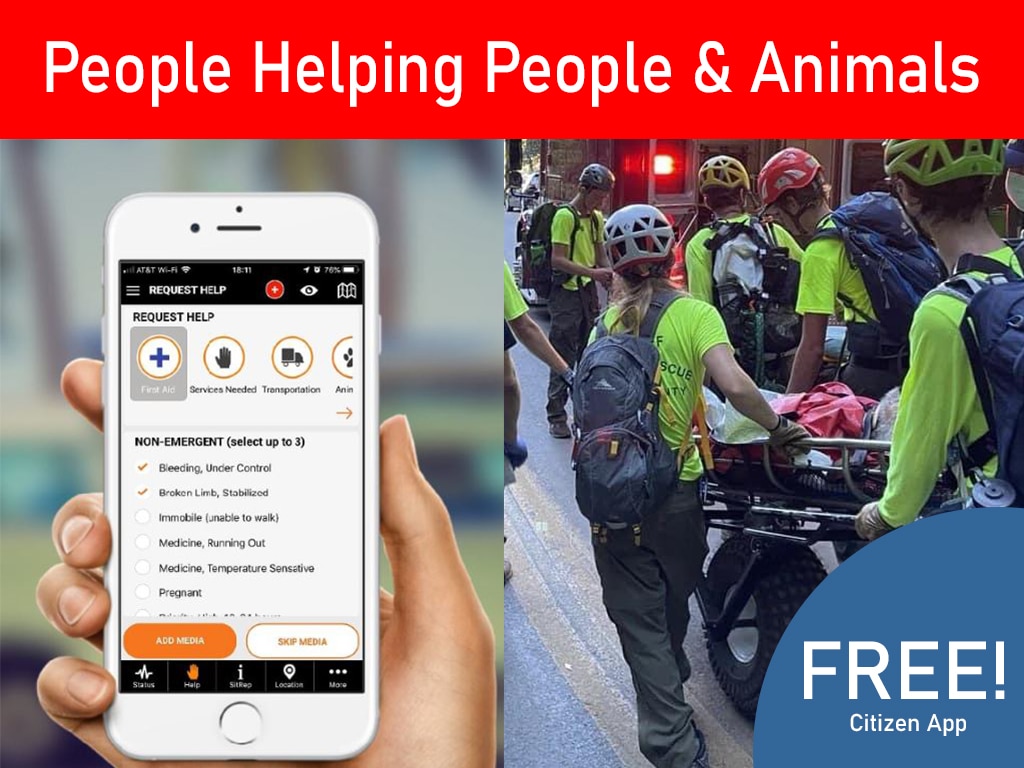Why the PubSafe Platform?
The PubSafe platform is the first and only platform designed specifically to serve NGOs and citizens first. It includes tools for the primary parties involved in disasters to share information and communicate. Citizens, NGOs/FBOs, Government and companies can all share information in real-time like never before.
Two Components – Web & App
Mobile App
The PubSafe mobile app can be used with or without the web portal. Most citizens will use just the feature rich mobile app. The free version enables any citizen, anywhere in the world, where an Internet connection and local government allows.
The mobile app has many features but the key features include:
- Report MyStatus to update family and friends
- SitRep – Share general information to create community, NGO and EOC situational awareness
- Location – Update the status of facilities of any time including shelters, hospitals, home good stores, restaurants, rally points, support depots, insurance centers, etc.
- Routine Assistance – Request assistance from others in your area for non-life threatening
- Priority Assitance – Request asisstance from other members for life threatening or major property loss areas.
- Form Teams and share information
- Control visibility
Web Portal
The PubSafe portal was built for NGOs, government and corporations to have a single place to see and share information about a disaster. Features include:
- Dispatch help requests to the PubSafe mobile app
- View team members on map for safety
- Chat 1-on-1 with members
- Mass message 1 or thousands of organization members
- Government can mass message any PubSafe app user
- Contact manager to aid NGOs in being organized
- Global directory to share contact information globally, outside of the organization
- Track volunteer hours
- Reports and dashboards based on mission completed.
- Switch between multiple organizations
How to Use the PubSafe Platform
Watch the video or read the full transcript below on using the PubSafe citiszen safety platform.
Full Transcript of Video
Hi everybody I’m Aaron I’m with PubSafe And I’m here to take you through a an extensive tour of the pub safe platform really to, to introduce what is going to be in the next release which is due out in the next couple of weeks. We are releasing a ton of features and functionality that you are going to find super exciting. And very beneficial whether you’re an individual that is out there to help or potentially wants to have a resource to get some help from the community around you. You know the pub safe app provides that but also the pub safe mobile app interacts with our newly, built web portal. And, it can be used by NGOs FBOs cert teams the government to, take help requests and dispatch those help work across which we call missions out to.
people that are part of that organization using the PubSafe mobile app to go provide assistance to somebody else. So the very first thing everybody has to do is get the pub safe mobile app So if you go to our website and you look where it says join. You can click here and you’ll see that we have links to the different app stores. So you can simply come down here and you can click on either one of these icons or you can scan the QR code and go straight to the page itself and then install the mobile app.
I do want to say that apple has been restrictive in a sense in that they have not allowed us to update certain functionality.
you know we’re working to try to find a way to get help them understand the value proposition here. Versus you know, I think they perceive as some kind of risk and and you know in every situation every organization every platform. you’re going to have 5% of the situations are going to go sideways whether you’re a police department fire department or a volunteer group. And it’s not going to matter you know those things are always going to happen So we’re trying to focus on what is the overall benefit to citizens and that citizens globally this isn’t just a United States plus platform. pub safe will work in any country And we have users globally that has cellular data connection So, that’s important Understand if you’re traveling in Europe or your You know you’re in Australia and you’re hiking or something like that If you you have the pub safe mobile app and something goes wrong it gives you a chance to communicate Hey, here I am.
And this is what my problem is And the apple broadcast that information to the members around you.
Now that information also becomes visible on the pub safe community map. And there’s nothing with pub safe that is just open to the general public Everybody has to be a member of the pup safe community. And that starts with getting the mobile app Now you can get and use an only ever use the free version of the pup safe app. if you want to interact with the web portal as a member of an organization or an NGO, then you’ve got to upgrade to some of the paid services that are available. you know and.
it’s great that we can. a free version for everybody because everybody can afford free But also as we invest in continuing to build. Features and functionality like we have and you will see, you know that has to be funded so we can you know we try to very reasonable fee for that. And you know this platform was built specifically. A to collect information in real time be to share that information in real time with other members.
so a prime example is our hurricane Maria in Puerto Rico. If
you know if FEMA was getting real time reports from Puerto Rico before they loaded the first barge, they would have known exactly what was necessary. I E food water shelter. First aid, transportation heavy equipment generators whatever those things are. And they would’ve known exactly where to put those things based on the real-time requests that were coming in from from Puerto Rico all the way to Washington DC. So this this new and revolutionary way.
Of getting citizens to become the the eyes and the ears of people that are responding to these situations. Is the wave of the future and pub safe was built just for this So we’re going to take a deep dive into the public platform. We’re going to look at. The pub safe mobile app which you can see here on the right. Now before we get into the the mobile app we’ll start there and then we’ll get into the web portal.
I do want to point out the resources on the on the pub safe website First of all you can come here and if you don’t have a phone you don’t have the app. You can submit a help request here. And when somebody submits a help across what happens Exactly Right So that information comes into the web portal.
and it goes into what we call the pub safe queue And we’ll we’ll take a look at that, but it also broadcast to people within a certain radius of that user and says Hey somebody in your area is requesting help. This is their location and this is what they’re asking for. And you can choose to respond or not you know 9 1, 1 EOC. In emergency. are not watching the pups a platform.
Not yet We hope they adopt it and we want them to use it to augment the information and the systems that they already have because we offer some very unique and You know unique and strong capabilities that will save lives and property. And you’ll see that here. And a little bit but. you know, We want to provide as much real time information and in all of the disasters. And situations that I’ve participated in or listened to the number one re requirement is where are they Who do we have in the area?
And with the Pope safe mobile app, you can share your location if you want. All right So we have the ability to share with the community all the time. Some of the time or absolutely none of the time. You can share with the team or you can share with an organization. So there’s this whole spectrum of visibility that you have control over at your fingertips That’s usually important because the number one concern for everybody is you know is private.
So you have the flexibility of setting that privacy based on how you want to operate. If you’re operating as part of an organization you may choose to be only visible to that organization. But if you’re out going door to door and you’re trying to
interact with people during a search mission, you may want to be visible So they know that you’re nearby and they may be at the back of the house and may see you at the front of the house And they may come around or start yelling or something when they know that you’re nearby. So you can connect. So you know keep that in mind. So we also have a map in the map here just shows position information There’s no details associated with this but, you know and some of these users stay on the mat for long periods of time Right. you can see that we only display certain information based on different zoom levels.
So that’s you know that’s something that we do. so it limits the use the scope of data that’s being queried in the background So it’s a performance thing, but if you click on this type icon it’s going to say Hey look you have to be a member You have to join. When you join we validate your phone number. We validate your email and then we collect information about you that
You know you can choose to make some of it visible to others If you want I E like if you want to share your phone number you can you have the option of not sharing your phone number. So you know things of that nature we want to address the, the security things and make people comfortable in doing something like this The other thing is that if you choose to allow the app to you know you know use your location information What happens is when the app is not in use, but we’ll lose we’ll pin your location every 30 minutes. And that way we’re not getting any details We’re not interested in. You know where you’re going what you’re doing it’s irrelevant to us. You know what we want to be able to do though is give you alert information because we’ve integrated with a FEMA I pause.
USG S Noah other government organizations that issue notifications based on things that are going on in your area So you jump on a plane and fly to California and you are based in Florida. You know if your alerts are limited to Florida, then you’re going to get afforded alerts and you may get caught up in a wildfire situation. But because we have the ability to ping you and say oh well you know what, now errands in California Let me start sending alerts to him based on where he is Right. So we can.
provide better information. In that respect. So You know we have this general map. Next is the joint information you can download the app There’s links to download the app. you don’t have to go to the store and try to find if you go to the store just search for pub safe.
You know, just search in there and look for the, the pub safe logo. Or you can come here He can click on you knew these two buttons You can scan the QR codes. I do have to point out that apple has been more limiting on what they have allowed us to do for updates They have got…a. More, I don’t want to say issues but concerns about who responds. to help requests our position is that 5% of every response has the potential to go bad And it doesn’t matter what organization you’re in whether you’re an NGO, the police department the border patrol, FEMA whatever.
You’re always going to have a percentage of problems. What we are focused on is the 95 plus percent of positive outcomes that are going to help people and animals. And at that 95% includes helping one person
saving a life rescuing an animal. Then we have done our job We have been highly successful So we are working on trying to find ways to make apple. Satisfied. So citizens and people that choose to join the pup safe platform. Get to be the ones that decide how they get help.
We don’t believe apple should get that decision. Right If your boat is sinking as we have had here in Tampa over and over again. I want the closest boat to me to come rescue me I do not want to wait for a helicopter that might be 45 minutes away Or you coast guard cutter which might be two hours away. To show off and pick me up out of the water in Tampa which is full of sharks. So, you know with the pub safe platform when you request help it broadcast that help requests to other members in the area, pub safe does require that you have cellular service and data service.
in order to function you know that’s just you know a technology limiting factor that we all have to deal with.
if you go a hundred miles off shore it’s not gonna do you any good. you know if you go way into the deep out back in Australia not going to do you any good, but if you’re traveling across Europe and you want your parents to know and be able to see where you are the pub safe platform is great If you had a problem in Europe then it could broadcast to the people around you I’ve seen plenty of examples where. motorcycle travelers If they get a flat tire in Argentina and they get help locally this is a way to broadcast. and sh and request help. And when you do that it shares your location and it shares exactly what you need.
So the people that are looking in receiving that alert. can look at it and say you don’t. I don’t know how to change a tire. I can’t go help this guy or you know Hey I, you know I changed tires all day long I’m on my way home. Let me go over there and see if I can help this person out.
if you use an alias and don’t identify your sex Cause we don’t we don’t communicate that We don’t recommend that you put a picture of your actual self on there male or female. The shoe. Or comfortable with that. you know then there’s a another layer of safety there And again because you have complete control over your visibility, then you’ve got those options available to you So. you know really getting the pub safe app and playing around with it is the first step in getting familiar with.
You know all the functionality and you know the vision here is that the pub safe app gets pre-installed on every phone that sold. And we we create this global network of people that just want to help others. And you know we’re going to have to deal with the, you know the bad things that happen a lot of which we probably even haven’t figured out yet. But you know we’re going to have to work on those. they come about and we’re going to stay focused on the positive and take advantage of the initiative.
That you and I and others have to reach out and help people in my community when something is necessary So,
you can I get to get the app here You can also come here and you can apply. for your organization to be able to use the web portal. And the web portal is really built around NGOs FPOS you know cert teams government agencies that want to interact with this information. And pub safe is not a replacement for what the EOC has today There’s too many strong tools and lots of great information. The EOC has but at some point, you know we hope.
That government agencies will will at least want to monitor what’s going on out there so they can look and see if something’s showing up Is there something hot happening Is there a hotspot of activity? you know that maybe they’re not hearing about just yet through the nine 11 and we always always always want you to call 9 1 1 first. Because we don’t do emergencies We do priority help requests. and you as the user really get to decide is it a priority or is it routine. So the organization Capabilities of the web portal allow you to interact you know which with the mobile app, which really means dispatching a mission.
from a help request that comes in either through a form or through social media or something like that. And then send that out to. somebody that’s using the mobile app And we’ll talk more about this. they can then go help somebody report back the disposition of the request and then, get the next request. So it’s a process this this process that goes along.
the next thing is that you’ll notice if you go here to add levels we outlined all the different levels. You know we’ve got completely free and this is what you can get with free base Plus pro pro is where you have to and this is what you have to get in order to dispatch and utilize all of the web portal features. you know base you get you. It’s 99 cents a year Just so you’re clear right This is…99 cents a year to get a little bit more functionality. And then if you want to actually be a.
a responder. and I’ll show you a responder icon here real quick. You want to be designated as a responder but not part of an organization. Then you have to step up a little bit more to the plus and this is the icon of responding You see the little star there, this is a citizen and you can go back and forth between responder and citizen at your choosing. Depending on whether or not you want to volunteer or don’t want to volunteer, or you have a skill set or don’t have a skillset.
We don’t call we don’t pre-qualify responders. Right But if you’re part of an organization that is using the portal for dispatching. That’s the organization’s responsibility to determine whether or not.
Hey you’re qualified but B You know what should you be doing What types of. do they want to send you? We don’t pretend to know. at that level So, you know that’s, that’s an organization level decision. And then we’ve got other resources here.
The other one I do want to point out is the knowledge base. And the knowledge base is just full of information about how to join numbers. What are teams how do they work? What are some of the restrictions and the privacy settings and things like that So, it’s very helpful to take a look at that. And then we also have an explanation of the custom help form.
Which every organization that joins. It gets their own custom help request form And when that form is filled out, it takes that information and puts it directly into their web portal. So they see it and they can respond to it if they don’t have a chance to respond to it they can actually release it. To the pub safe queue what we call the post-sale mission queue in any NGO at that point would be able to pick it up and say Hey I’ll run that mission because I have people in the area qualified and available to go. So you can see how what we’re doing is we’re putting this umbrella.
To functionality. Across a large area multiple multiple organizations that can all go to the same location and they can start sharing and pushing
requests out to others And as long as the focus always remains on helping people and animals. And not hoarding missions so I can keep my guys busy than you know we’re going to get more and more done over time as more and more people get on the platform. So with that let’s. jump over to the mobile app and you’re just going to have to kind of forgive me I have to look at my phone as I do this. one of the very first things that you see when you log in is a summary of how you are set up right.
So I am in citizen status I am a member of a team called pub safe demo team. I’m also a member of an organization called pub safe community. there are no events and event is like a disaster So. can. Connect people to a disaster in the database.
And then when you know universities and additional research and analytics are done, you know somebody’s response activity associated with a particular event can be used to understand how what and why.
people responded. it shows your visibility So pub safe community means everybody That’s a member can see my location in my profile. With the items that I choose to share. And then. I am also sharing the Physical activity component of the phone.
Which is really enhances the quality of the information So we encourage you to do that when you see it. we’re not collecting exercise information That’s irrelevant. You know it’s about accelerometer right Is the accelerometer moving which tells us if you’re moving. Which allows us to better filter. unwanted information Like you know when your phone’s sitting still, it’s not it doesn’t look like it’s moving around because we know your accelerometer is not moving Therefore we can.
We could filter out bad data that you don’t want to take a look at. And then you can see the am I actually on the free version and you’ll see I’ll get prompted to do an upgrade here. as we’re using the app So if all that looks good and that’s great I hit okay If not I would just click the,
the little edit icon on the right And I can change that setting right away but we want you to be completely aware. Have you know how you’re configured and what your visibility is, make sure that you are comfortable So I’m just going to hit Okay. And you’ll see it takes me straight to the map And on the map itself, I am always the black icon And whether I have a silhouette or a star depends on whether or not I’m a registered as a, as a responder or a citizen I’m currently, acting as a citizen. And the black icon indicates my position. So no there’s no other black icon that looks like that in the system.
And that icon has always layered on the top. Now if there’s information below that which kinda you know is covered by your icon, then you have. the option of. Of coming down here to the bottom right-hand corner. And you can see in you know with that little black circle with the map on it.
You click on that And those are your map options. And,
I can click on the my location. Option and you’ll see it removes my current position so I can access the information underneath it. All right So now click on that Do you mean a little bit, eventually it brings up and says okay well look there’s three users which might be a family in a you know in my case it’s just the users. that I have for testing. That I can click on one of those icons…
And it brings up this info window. And it gives the information that I choose to share. And in this particular information window, you’ll notice it shows my public name It shows my mobile phone number because I choose to to share that information. You can actually click to call that person If you were a dispatcher using the web portal or another user. you want you need to contact that person Cause maybe they request help and you need to get to them directly Or do you want to send them a text?
You could also send them an SMS message you can get your GPS location right off here Or if you have an emergency you need to report that to somebody else. You can do that. And then, You can see down at the bottom there, you know there’s a comment that Hey look everything was fine The last time I did a my status update was February of 20, 22. And then there are no open help requests down at the bottom. Let me see as a little fuzzy there because my screen connections.
There we go.
and then at the at the bottom there’s also the paper airplane icon That’s the message icon And, if there are certain, certain roles or permissions that you have to have in order to appeal to to utilize that So. we can just X that out at the top. And then go back here to the map filter…
You’ll see that we have a quick post icon…
Traffic issues. hazards. You know obstacles you know, Obviously this is familiar to some of you. but if you get down to the bottom we have a help active shooter in an emergency. Emergency you won’t see soon there’ll be party help request.
So we have routine help priority help. And then, the ability to report an active shooter I mean this is a, you can get a free mobile app right now for your community and your business. That will give you the ability to alert people in your area. If there was an active shooter. One of the key things about that though if you receive.
An active shooter notification, you are automatically made invisible right? we do that in the mobile app Obviously you need to be safe. and protected from that So. we don’t advertise that the app is for emergencies You You know and like I said we’re changing that. But this is better than nothing.
And if you’re in a mall or, you know at business complex and somebody in the mall boom hits the active shooter Notifica. Hopefully you’ll get the alert if you know if you have connectivity. And you can respond accordingly. So,
Those are your options on there So just, and these are really kind of shortcuts into other parts of the websites. The other thing is that if you are any place in the app and you want to come back to the map then you’ve got the map in the top right-hand corner that shortcuts you back it zooms Map to your location. The I in the top right Is your visibility settings. And you can see these are the visibility settings that we have here. You can join.
teams, if you can’t do teams on the free version but on the base version which is that 99 cents a year. and then everything up from there allows you to join more teams or you can have more members in your team Right? So what we wanted to do was enable having very very large teams. so government agencies can respond to disasters and they can form giant teams of utility company. and responders from other areas And.
you know NGOs and everybody that they want to have in an area and it might be 10,000 people, you know that if they want to join that team they can get invited to join that team. And then that team can then start operating in a more co.
cohesive manner. And sharing information and you know trusting one another to do certain types of things. Or you can say Hey look I only want to be visible to my organization. So, an organization is initiated from the web portal. You get invited to the mobile.
App or through the mobile app and then you get approved Or final approval is done through the web portal. because it’s very easy to share the invitation The final approval has to be done. On the on the web portal. So lots of flexibility there. And you go over to the top left-hand corner.
where the little hamburger. Icon is next to the word map You click that and you see that you’ve got a variety of different options here. this is important that you do take a look at this First of all you can go into your profile and you’ve got good options there. And then you can go into settings And this is where you set some of your privacy What do you want to share or not share that type of thing So make sure you check out settings, you can send us some feedback If you find something that’s broken or is buggy or doesn’t work.
quite the right way. Hit that share Or send feedback option and get it back to us and let us know. And we’ll take a look at it but It’s a new feature then we’ll consider it and put it on the dev list If it’s something that…we want to get added down the road, it is important to understand that when you register, with the app, You have the option of joining pub safe as a citizen or as a responder If you join as a responder. You are going to be required to list any skills you have And that may be search and rescue training You may be a doctor, you know you may be an electrician whatever those things are that you You know whatever skills you possess. You can add those to that.
And then also what resources do you have You have an Arab. Do you have an ATV Do you have a tracking dog Do you have a drone? Whatever those things are You’ll have to list those as well. And we then use that information in the web portal. To try to match a help request to a responder and then prioritize the, the responders.
So the dispatchers can then look at the people that are closest in most qualified. To dispatch to a particular help request. Right
where we’re using a lot of logic in Eritrea unique and a great capability because when you’re talking about hurricanes and you’ve got hundreds of help requests coming at you dispatchers have got to be able to move very quickly. And efficiently to get things done. You go down to the. bottom left menu It says my status and they pull that up. This is really so people.
Can post their status like right before hurricane when you know shortly thereafter they may not be able to communicate with family. hopefully you can. in here and say Hey look I’m evacuating and I’m going to shelter ABC. I’ll make contact as soon as I can Everything is fine right now And you and you submit that And that’s what shows up in that info window right? A lot of times people are getting you know NGOs or say Hey can you do a wellness check for me?
Well if you update your status and they can see that you know Hey your status was updated just like an hour ago, then there’s going to be far less concern. Over you know where you are and what’s going on. So that’s the bottom left menu Next is the help request. And you’ll see at the top you can scroll left or right through different options here…
And this is important because we take the the information that you report and we put it into a database. We don’t want you to just type things out You know there’s option for free form comments to add pertinent information, but we want the initial help requests to go within certain categories. So we can then match that information. with. potential responders and then we can.
use it for analytics. Down the road so we can see, you know how many help requests we get where were they located Was there something. unique about it Are we getting a request for you? A lot of fresh water from this particular area, or do we have a lot of transportation requests in this particular area? everybody remembers the the Superdomes.
Situation. in Louisiana and how bad that was. If they had the PO the pump safe mobile app they could have gone here. And say Hey we look we need transportation. we need it for a lot of people and we need it now because the situation is terrible They could have taken some pictures and that information we got to the EOC they could have responded completely differently because they had more good information.
which do utilize So, that is more of a routine help requests And again, at the top you select your category, then you come to the bottom and you select a subcategory and let’s just we’ll just do, this we’ll hit next. He asked me Hey do I want to take a picture You can add some pictures a video a short video a couple of pictures or you can actually leave a voice recording. You could skip that. And it says Hey look you know make a comment give me something here that doesn’t fit into a check box. Tell me something about what’s going on.
The other thing is that we only want to keep real time information So we offer to users to expire information. Based on you know what your feeling is which what’s your opinion of how long this information is going to be valid. Is it three hours one hour, you know 90 days Well three hours would be something like, you know maybe it was a car accident right. And the highway shutdown, probably three hours It’s going to be cleared up. If you have a bridge that is washed out.
Then it’s going to be a while before they get around to repairing your brain So you might want to post something that’s going to be.
persistent on the map and available to others for 90 days. And then once you hit continue. Then it…will post it share it and then it will expire it in the appropriate amount of time…
Very unique feature to keeping information pertinent to the situation. Next is sit reps And for those of you that are military, you know a sit rep stands for situation report. sharing information is usually important with you know the people that are trying to respond and provide resources to you. And you sit Rapkin B Hey there’s nothing going on in my area That’s still important You know, if you don’t have that information. People are going to get sent to go take a look to report back what’s going on You know if 15 people in the neighborhood say Hey we’re high and dry no problems here no wildfires no flooding whatever.
Then you know what. People are gonna look at it and say we don’t need to go over there and we’re going to go over here Cause there’s a bunch of people over here reporting a flood or saying the fire is getting close or, you know saying the tornado tore through this. of town but not that port town part town So sit reps are a great way of sharing all different types of information. And we have humanitarian things in here because we believe organizations like the world health organization and UNICEF. And
you know other great organizations like that we’ll be able to utilize the Pepsi platform. To report on situations globally. And when you report sit ups you also have the options of sharing in different ways. We do have a special section for, you know SARS and NGOs. So we’ve got some turnout terminology specific to them.
As you can see here So we encourage you to get in there and check that out…
You can report power outages. You can also report a crime So this was actually designed for the. you know the Florida state attorney after hurricanes you know how do they report. Hey I’ve got a crime right What what do they do? Well they’ve got people sitting in a call center They’re taking phone calls and if you can’t get through.
Because people are price gouging or there’s things going on. You’re out of luck Well we can report as much information as people want to put into the platform. And then the you know the government could go take a look at it and say, oh I see a bunch of crimes being reported here. You could re you know take a picture of the. The receipt for the hotel bill that went up 600%, or the gas price that was tripled for no apparent reason.
And then they can follow on and investigate that After looking at the post that you made here. you know after you select something the process is the same You get to take pictures and then you get to make comments and then you get to select how long that information is going to be visible. And then moving on we go to locations and locations. This is really
You know a great feature in that. we’ve got some really good options here And this is where we started to introduce you know you know commercial businesses. I’ll just say blows and home Depot. Of the two that are near my house And when we ever came to the Tampa area, I am highly highly impressed that those two retail businesses stay open as late as they do Their employees are there to provide help and assistance and plywood And. You know nails or whatever.
when they’ve got homes themselves that they need to go to. So you know what we thought we would do is include a retail option for updating information So what you don’t want to do is drive to your nearest home store and you find out they don’t have generators right If you’re looking for generators or they don’t have plywood well as a. A retail business owner I could go on here and I could I could do an update that says, you know what Hey look we’re open. And we’ve got emergency stock available under the comment section I could say Hey look I’ve got a. You know a truck of plywood coming three o’clock on Wednesday.
And that way you can decide whether or not you want to be there for that load or you want to try to go someplace else, and then they can update that information at in real time so people in their community can see what’s going on. Obviously. That also ties into organizations that are doing aid stations and relief points and insurance processing and things like that. They can come in here and they can select,
you know that type of information. They can update the shelter information Hey we’re full don’t come here. Or this hospital was full. Don’t come here. You know last thing you want to do is drive 15 minutes in one direction to go to a hospital that has no room for you and they send you away when you could have driven 20 minutes in the other direction and had, access to medical care.
So, location information is hugely important. as part of this process, That being said if we go down here in the bottom right-hand corner we have the more menu and this is a park that’s been really in development. you know recently so we have the ability to add alert to notifications. You know female alerts and as you start pumping out alerts from the web portal, you’ll be able to, see those listed so you can go back and reference those. We can go in here We can hit click on change roll and this is where we can switch between responders and citizens.
When we are a, in a responder status these colors indicate.
you know what I’m available to do Hey I’m on a mission or my mission is complete to my missions Incomplete. That’s telling the dispatcher on the web portal that you know Hey look this help request needs to be assigned to somebody else because this responder is not going to be able to solve that problem. Or Hey look I’m on break I’m exhausted I can’t go any farther I can’t do any more. I’m going to take a break. Don’t send me any more missions for now or Hey I’m done I’m heading home.
taking you off of the list. You start looking for somebody else to take over…
All right So in here we also have a mission status which we talked about Responder status mission status. Communication the organization. you know what messages are we getting sending and receiving haven’t had any here. we’re about to do another update that is going to encompass more So here’s some test messages that you see in here…
Going back and forth All the messages that are sent for anybody inside of organization are actually stored made available through the web portal. For a historical record. in accountability within an organization…
In an organization you can join multiple organizations So you a lot of volunteers will join. Two or three different organizations. And, with the pro version of the app you can actually select a move between organizations and your information will not cross or cross-pollinate between those organizations So you may be operating with one search and rescue team today and say, Hey look that group’s done They’re going home Hey I’m going to join up with this one over here. Boom you jump in and now you’re part of that organization. After you go through the the invite process…
We have teams…You know teams are strictly a mobile app function We don’t…have teams that interact with the web portal that’s by design. And you know when you have a. A…
an organization in essence there’s a team in the background that’s happening Right But, when you actually go to set up a team like you see here, I’m in a I’m connecting with another app user and we’re saying Hey we’re going to form a group So think of like a family unit. you know we want to track each other. we want to know the status or we’re a search and rescue team but we don’t have a web portal account you know do utilize we just going to form a team or, Hey maybe I’m part of an NGO that has this bathroom, but my little unit is going to be operating in this one square mile area And we want to communicate amongst ourselves. So we’re going to form a team that allows that that interaction to happen. Right So you can join teams Great teams.
And when you do a join, you can be through QR code SMS or email message where you type in the code. direct directly into the mobile app and then you get connected and you can see who’s who’s there. And the other thing to know is here is.
the team limits Pumpsie pro. You can see that you can join up to two teams. Right So the max is two. it shows that I have joined one of the two which leaves me one available team to join. And then the number of users or members that can be a part of that team is also a limited based on the subscription So, you know it gives you this flexibility to move back and forth.
And kind of sideways with all these different things. So when you joined the team here’s some of the team settings that you can see here. Right. member count to a five. Those are getting upped a little bit So there’ll be more.
allow for larger groups depending on pro level or, or otherwise. so anyway good information here You can see how it works…
So it looks at organizations volunteer hours. One of the things that we did with the mobile app is we allowed tracking of your volunteer hours…
And. when you do that you can say Hey what organization am volunteering for So you can select that from this first screen And is there an event that I am volunteering for So it wasn’t a particular hurricane. So when that information is stored and available and made available to the web portal for your organization and the organization wants to turn that information, they have a good record of, of everything that’s going on So you can come in here on the first screen. You know what type of group were you with? Let’s say an NGO I can hit next.
They’ll ask me to fill out all my pertinent contact information So I would do that on the next screen It’s going to say Hey where were you? And what did you do? And then take some pictures to prove to me that you were. there making it happen. And then once you submit that then it comes through and ends up in the web portal.
If you associated, or if you have an organization that you are a member of, then you’d be able to choose that. Then it shows up in the portal. So that’s a huge administrative burden that can get lifted So whether you’re doing training and you want to record who attended different training sessions? You can create an event We have what are called locally events.
what you’ll see in the web portal, if you create a local event in the web portal that, for your organization and the user selects that organization in the mobile app. Then. you would see that particular organization event in the mobile app on on the list of options. if you look in the top left-hand corner of the application itself in the blue bar, it says event public. And then none Right So I haven’t selected an organization.
or an event to choose from but I can if I click on that blue bar, And then it brings me into here and says Hey look you know do I want a public event or do I want organization events? And then if I click on that then you know what are the options that are available to me? Right And I can select that. So if I do that and I go back. Oops I didn’t hit save…
You have to save at the bottom…
So we go into here and we say Hey look I want an organization event. This is…in a search bar It’s just a good example Cause that’s that’s local It’s very specific to an individual organization. It’s not something that’s global regional. multi-agency multi, NGO type pepper. So once you get done you scroll the bottom You hit save settings.
It tells you Hey look this worked. And now in the blue bar at the top you see. Whatever I’m doing is going to be associated with the search party. John DOE
…
Okay So the next thing we’re gonna do is go ahead and take a look at what’s inside of the Pope safe web portal or NGOs and other organizations can go to manage their fueled volunteers. In response to help requests So the first thing you want to do is you can go to login…
And by the way this is after you’ve already registered your organization your organization’s been approved. And you come in here and you will use the same. Credentials. here on the web portal as you use in the mobile app, everybody has to have the mobile app in order to use the web portal and you have to have promoed or higher which would be government or enterprise in order to be able to use the the organizational functionality in the web portal So I went ahead and already logged in and this is what you’re going to see when you first log in, you can see, we have users that are around the world. And the users that we have on the screen here are the ones that have chosen to remain active You do not have to keep your user active.
you know we are a new organization Obviously our membership is going to grow dramatically. As this functionality gets released but, you can choose as part of your visibility security settings whether or not you want to leave your user on the map.
after you log off or you can have it removed or you can set a time period for how long you want it to. So the question is why would you want to do something like that Well, if you’re facing down a hurricane or some other major catastrophe or you’re getting ready to head out into maybe the Outback or you’re hiking through Europe or something like that, And you want your last known location to be visible to family friends and potential rescue people. Then you wouldn’t want to make your last known location on the map even a little bit more persistent. So you might sign off on the mobile app. And you know, You know it’s closed the app It’s you know it’s not doing anything, but your last location is known So if power was to get lost if self communication wants to go down, Your last known locations available, which allows for a faster.
search efforts to start from your last known location right That’s why we did it. so, Over time obviously you know membership’s going to grow more people participate in the process The more users that we have you know the better the response is going to be. People used to help her.
help request for something simple like changing a tire. And there’s only two people in the area while your odds of getting help or. Are fairly low, right So, we want to encourage people to join even if they’re just joining with the free app, you know Hey more power to them Love to have them. you know the the upgraded features are really for people that want to do more. On the right-hand side of the map you can see that we have weather options You can look at the current weather radar but you can also, you can look at where’s the weather going to be in the next 30 minutes, which is great So you know if you’ve got teams in the field…
You could use the future scan radar And when that weather gets to them they have about 30 minutes before whatever you’re seeing. Predicted is actually going to be on top of them. So that’s a great feature weather such a big safety factor that it’s usually important to include. In a platform like this. Currently we don’t you know we only have weather radar in the United States We are looking at, other open source options for global weather and.
we definitely have plans to incorporate that down the road. we can look for, or we can save map locations and we put this in just for dispatchers. dispatchers might be located in let’s say Boston and they’re working a wildfire in California or a hurricane. you know in some of the country and when you log in, we’re using your IP address to locate your general map view, which then becomes problematic for people that are working in these other areas So you can change the map location You can zoom in. To you know maybe this area if there was something going on here maybe some flooding or something.
And then you could come in here and you could give this a name and you could call it. Okay city and save it And now,
if you want to come back to this you’ll be able to jump back to this right now This is actually saved in your browser Should be clear your browser It’s going to delete this. eventually we’ll get this into a database that’s more persistent and you know you’ll you’ll be able to keep this but, that’s that feature. you can then also select people on the map in the selection tool. offers a couple of different things and it really depends on what level of access you have what type of organization you are. You know pro NGO users and organizations can only communicate with their members Right.
So you know if you’re the Cajun Navy and you’ve got 20,000 members. You’d be able to communicate with all 20,000 of your members You could draw a big circle around an area like a big geographic region. And you can send everybody a message Yeah you can do just like this. You want to exclude that guy for some reason, boom Now it builds this list and you can then add remove people. To the list And,
it may show some people on this list that are not part of organization, but when it goes to send it’s going to exclude those people. If you’re a government agency we allow government agencies to message any user. And I want to point out that we read. all of the financial issues. For government agencies to get on board right?
We do not charge the government for using the portal we charge. the users and we don’t even charge all the users You know you can still get the free version of the app and pay nothing. And the government would be able to message you know the free users, but…you know the ones that are getting involved in using some of this advanced functionality are the ones that are essentially crowdfunding. The organizations platform to be able to access this type of functionality. Excuse me.
So the member. Group or community is actually funding. The organizations use we didn’t want MGOs to have to constantly work on fundraising. Volunteers are there They give their time They give them some of their money. And
by subscribing they can come and go They can, join in and cancel the subscription as they want to as they participate in the process, et cetera et cetera So…
You can select individuals and. when we look at what we did this is really special And I have to brag for here for a minute. because this was created simply because there was a sheriff in California that was talking about he had a notification service and that notification service wasn’t used as a wildfire was moving through. An area. And because that notification service only alerted the entire county of a single time.
And, you know I said absolutely not We can do better than that So we can create what’s called a corridor and we can get very very granular with. Who we select. If we wanted to select just a single individual we could do that If we want to select people in front of a tornado or in front of a flash flood. We can select those very specific individuals members that are on the on the app And we can send them a notification. If they’re paying attention to the alerts on their phone, then they would be alerted to this.
You know this impending issue. That is on the way So,
We can go over here and we can also look at. what different alerts do we want to turn on and off show on the map and not showing the map? And we have a filter functionality for select all de-select all What type of responder status? you want to see like every responder that is in mission Ready? status or on break because you need to reach out to some of those guys and say Hey I know you’re on break but I’ve got a really important mission here That’s not far from you.
You You know let me filter the map information so I can see exactly what’s necessary. This is showing your location based on your IP address You. it’s not a hundred percent accurate but it’s you know, it also depends on how you’re connecting Right. so if you go down here one more than we can go to…open the some settings. This is the map refresh We can also show labels on the map Hi and she’ll label So you don’t have to open up every user.
to try to figure out. Who’s there And if you filter them out by your organization members and then you put the labels on. Now you know who everybody is and where they are super helpful. This is Claire in the map So if you’re drawing on the map and then say you right click and you
you know…
You want to, you know draw a polygon or something…
Point and click. Right. And then when you get done you can close it by clicking the pin And then if you want to clean the map and you can hit that and it’ll sweep them out for you. So and then oh this is also…
If you want to flag. Matt posts that have pictures. So if people are out there doing sit reps and things like that and they’re adding media we can pull those out of the the other posts that are out there. So then you know which ones to click on So you get a picture of what’s going on You don’t have to click on every single post. Because think about this you’ve got a massive flood Like we’re.
here in Kentucky. And people are taking lots of pictures doing lots of posting, but you’re not sure of. You know the ones in this area which ones actually have. pictures and those pictures are hugely important because it’s one thing when somebody tells you oh you know the water is up to our next year. It’s another when you get a picture and the guy’s standing up.
in the water and he’s up to his neck or you can see the roadside. And the waters to the bottom of the roadside that is very telling and is something that is going to be much more credible to the emergency operation center.
if they are watching. And hopefully they are. And understand…that they can gain situational awareness. At least responders and NGOs that are going to get. You know volunteers that are gonna be going into that area.
We’ll look at that and say, Hey guys we need a boat. You know we can’t just walk into this area We’re not going to be effective in the rescue It’s going to be, you know hazardous let’s get the right resources to go tackle this, this particular rescue So. we are focused on making the map the primary tool for. you know the the relief and rescue operations for the NGOs. Next on the list is a directory.
And what we found was, there’s a lot of people trying to find phone numbers and, you know understand who you know who’s the sheriff in this area, or who’s the local NGO or you know what are some of the church organizations that are volunteering in this particular area? And nobody knows how to get ahold of more so-and-so gets that information, but somebody else doesn’t know that they got it. So what do they do They try to create a spreadsheet So we said we’ve got to eliminate these spreadsheets in the cloud and provide organizations the tools to store that information in the cloud and access that information either in one or two different ways One is to share that globally So you might have a rescue or like a cert team in Australia. That wants to put their name in the directory Hey you go in here you enter it. You make it a public organization…
You add it to the pub safe directory or you can make it a private organization. you know so you fill in all this info. And then when people are trying to operate in a particular area, they can come in here and they can search through the information that is in here and you know look up. Bisman Australia and find you know who the locals are there that they can then coordinate with So if you’re getting ready to fly a team into Haiti, You know is there somebody on the ground already that is established that you can communicate with? If you’re flying into Puerto Rico Bahamas?
Any place that you’re going, having an organization and organizational information that is public. To the pub safe community is what we’ve done in the directory…
And then you can also message. the contacts directly from here right? so, next is analytics and reports this is a area of development as we collect data. What we want to do is start working on giving you feedback on what your organization is doing you know how many. Rescues or, you know missing missions that you guys have.
what type were they, how many were marked is completed or incompleted? How long did these things take to get done Right. so you can. basically set a standard for what you’re trying to accomplish and work with your teams to get better We want to give you those tools to be more effective and when you’re more effective and you’re more efficient, it costs you less money and your outcomes are better. Right Those are the things that we want to provide to.
Next is volunteer hours We looked at volunteer hours in the mobile app. Well what you do is you come in here and you start looking at that information in the web portal side and we don’t have any particular data in here for you to look out but you can see.
how this would work your, anybody that volunteers and they select your organization when they enter their volunteer information that’s going to load up in here and now you have a record of that and you can export it to Excel You can put it in PDF or print it, but most importantly if you’re trying to. justify funding, raise money and things like that you can you can go in here and you can add all these hours you can say Hey look, we had 8,000 people respond to this We invested 45,000 man hours. we can verify it all because we’ve got pictures and we’ve got GPS coordinates and we’ve got all this other great information. That we can use to…back up what we’re turning in here. We’ve got a couple other views here for volunteer information We’ve got a summary and then we also have some raw data So.
lots of good information there. Next we have a contact manager The other thing that we realized was. not only are NGOs NetBIOS and search trying to. keep track of important contacts in different geographic markets based on you know where the disaster or the help is needed. But there also needs to be a mechanism for the organizations to store information contact information on volunteers Right.
the. is internal to the organization So your members and people that you know maybe they don’t want to be members but they’re still contacts. You can enter those people into the contact manager. And that makes it accessible to everybody within your organization We’ve just got some demo. users in here So, the other nice part is once they’re in your contact member or manager they are a member of your organization.
You can then send them a messages They’ve got the mobile app right? you can message them right from here So that’s super convenient and this is a chat function that you can see You can see you can send them an org invitation So if they just signed up. And they’re not actually a member but there are contacts They’re still in my contacts status. You can then send them an invite where they can then be brought into the organization. you know that’s the type of thing that we want to do We want to make that easier.
We’re actually going to be working on. The ability to give you a custom link that you can put onto your website into your emails and things like that in your social media, where if somebody wants to volunteer if they can just click the link and when they fill out that form it goes straight into your account.
into your organization in public so you don’t have to do spreadsheets or anything like that. And they instantly go in there they kind of they go in as a contact then you’d have to do the invite process to help them to join because they have to have the pump safe mobile app and upgrade to pro. In order to interact with an organization So, this is hugely hugely important. It’s not quite a CRM We don’t have all the functionality around. We will move it in that direction but now it’s simply storing that information So when somebody says Hey I need to reach Tom does anybody have Tom’s phone number?
Somebody like a dispatcher can go boom here look it up. And then they can relay that information to the field. So another great. You know, Feature. That is really going to help improve the efficiency and long-term organization.
capabilities. Next we have dispatching and this is really the core. Of. pub safe. You know everything else that we do is in support of this concept of being able to ingest, help requests that come from a variety of different sources.
When you look at that information and then we turn around and when you find a responder that is ready willing able, perhaps has the resources the skills and the experience those three things to effectively respond.
it’s not always possible to find somebody that has those three things that are perfect alignment Matter of fact it’s probably hardly ever going to happen. But, you know responding to a help request. May be just getting there and holding some of these hands right It doesn’t have to be, you know you’re doing. an open heart cardiac massage or something, you know, no one’s doing that kind of crazy stuff. You’re going there and you’re trying to do what you can and if you can resolve the problem that’s great If you can’t you’re providing aid and comfort until the professionals get there because we all.
want. members to call 9 1 1 first or their local emergency service If you’re in another country. So those people are in route but again the nearest health might be a block or two or a mile or a property over and they can get there much faster Maybe they help you stop some bleeding or, you know maybe you’re going down with heat stroke or something like that They can bring you some water. You’ve got an animal trap that offense they can help you with that you got a flat tire It doesn’t matter. Right?
You can help until a more qualified help…
is available. if it’s needed Right. So so how does information get in here There’s actually three ways that information or help request come into the platform. And the first one. Is that we provide you a unique.
URL for your organization So when your organization. applies is approved You get a URL We give you HTML embed code, just like you went to the YouTube video. and you can use that And every place that you, that you want to more power to you right. So when somebody fills out that help request form which is in essence the same help request form that we have here. This help request form at any place that pub safe collects help requests goes into what we call the pub safe queue.
The pug safe queue is visible to all organizations right? So if we collected up a hundred help requests…
And we had 200 organizations there would be 200 organizations that could look at those. And say I’ve got this one I’ve got somebody nearby. I’m going to, you know dispatch to that. Now, obviously what we’re trying to do is create a platform where communication and help requests are not siloed in a particular organization because we’re collecting those help requests and then sharing them to the people that can get things done. it’s that umbrella communication and information sharing process that we.
to offer now if. If somebody takes a help request and they say Hey I’ve got this. They assigned it to their organization And that help request does not get assigned to. A mission ready responder and a certain period of time. Then that help request is automatically going to go back into the post-sale queue and we control how long that takes And we can look at the post-sale queue when we can say Q’s getting short.
Hey that’s great You know…
We can set you know a, what we call dwell time. Dwell time at one level or the the, you know the pub safe queue is getting really long and we need to change the dwell time. To give, NGOs more chance to dispatch. you know to the self requests. So we want to try to balance load balance, the help requests that we collect.
Now when you get your own URL. That help requests in that form is essentially this this form here. Right. We we use one form to feed the platform. And this form actually reflects the help request in the mobile app These fields are the same right We’re mapping that data.
whether it’s coming from a website or the mobile app So we’re mapping that to fit it into the database. So we can put it into our process. And those are called org help requests and they go into the org queue. So you can look at just what your organization has collected up. Right and if you say oh Hey we banged out and got all of our help request on boom let me add the Pope safe,
queue to this view And dispatchers can then look at this information and they can see okay, who is this What do they need Where are they located In this example here it’s me and both on the victim and the responder Cause I’ve got two users. You know through my test accounts in the same area. But you know I can copy this information if I need to email it or text it to somebody else, I can click to call this person to the check on them. I can look and see Hey what do you what exactly you need Oh I need baby supplies Okay. Right I don’t have any notes just cause this is an example And this was mission created and it was one day in 36 minutes ago.
So we’re logging that information because again we want to measure how long it takes for an organization to actually respond. And I think what we’ll see globally. through the data is what we’re going to see as these response times as everybody gets more and more efficient. Those response times you’re going to go lower lower, and we’re going to work with different universities. To study this data in the background and anonymized data in the background.
To
to try to build trends and models and understand how people in NGOs operate in order to, make improvements and recommendations to. you know, any NGO that wants to participate. But also to govern agencies And how can we find ways for NGOs and FPOS and search? To do a better job at sharing information Right. one of the city manager told me he said this thing is great because what this allows to happen is the You know the volunteer groups can go handle the lower priority activities instead of sending a police car out or a firetruck out all the go out and find out that, Hey this is a cat stuck in a tree.
We don’t need a fire truck for this. Right We need the firetrucks and the burning homes the accidents. You know the collapsed buildings and things like that and doing those major major rescues. And the NGOs and the FPOS can do what they can and that you know that’s a that’s a moving, It’s moving space because at times, Like in hurricane Michael there were a thousand help requests that the government couldn’t get to. Well during times like that and you know the FPOS and the NGOs need to be able to do more of the more serious stuff.
And as that list gets worked out now they start to shift back over to the center and do less emergent or less priority.
help requests and work more on the recovery and the searching. that’s and you know the methodical thorough searching that they’re good at doing the aid stations and stuff like that So, you know this is a fluid environment and we need to have a global. Umbrella environment that we can share this information to get that process done. So when we look at that, We can say all right we’re going to select this…
The mission was already created. so we can go here and we can say all right, well who are the responders in the area Well let me drop this down and see okay, well maybe Aaron’s not the right guy Let’s look at. Let’s look at the DRL to all right He’s got skills He’s an aid worker general public civil air patrol. he’s got a chainsaw generator, hand tools portable Alright well they need baby supplies Really Anybody who’s going to be qualified for this. You know if it was a tree on a house or, you know the pasture is getting flooded.
animals need to be rescued. Things like that. You know you’d want to look at this. And this is where we’re using background logic to match. you know the the the mission ready responders to the help requests So what we’re trying to do is put the most qualified closest responder in mission Ready status.
Near or on the list at the top So dispatchers can be more effective. At at picking people off the list they don’t have to go through 50 responders that might be there They start at the top of the list and that match is being done for them Now they might go 5, 10, 15 down the road I don’t know. But we want to improve their ability to scan through that data.
and find the best fit possible. All right So let’s say we picked you know two and then we can go over to…
The next step in this process is the mission stab And I don’t have an example for you but what happens is you check the box next to the responder that you want to send this mission to And that responder. first of all they have to be in responder status which means. if you get the free version of the app or even the base version which is the 99 cents a year, you can not be a responder right? What we want to do. They start to whittle people down.
That you know are in that responder status So the minimum that you can be to be a responder is in the plus status right You may not be a member of an organization but you may have skills that are applicable to. you know to. Rescue situations or help situations. So that gets sent out to the pub safe app. It notifies the user on the app that user in responder status can then say Hey look I am comfortable doing this.
I’ll go ahead and accept this Or they can look at it and say, You know this is baby supplies I’ve got too much other stuff to do. They can decline it. And that can go to somebody else, right Once that is
you know sent out to them then it comes back and it’s sitting in this pending status Right. So once they accepted it becomes an active mission. And a way they go. So that’s the process now. when the responder is on a mission, they’re going to be prompted every four hours for an update So what we don’t want is people forgetting right So every four hours we’re going to prompt them.
And say Hey look what’s going on. the other thing is they can’t get these another mission until they complete the mission that they’re on and they can complete a mission by not completing it and they can market not complete. They can mark it complete. and then they can enter notes. On that mission.
And that information is stored here in the portal for future reference in use right? So you know it’s a way of keeping this this operational log of everything that’s going on. And just so you can see here on the map this is the symbol for a help request. what we’re doing here is flagging the nearest.
yeah. one of the responders here in that responder status. And where they go We can also push directions. Through a Google maps and we can also open up a chat with them as a dispatcher. I may I may need to check them and say Hey what’s going on?
Give me a status update. I’m still getting calls from the you know the the request or, You know what’s happening and they can chat back and forth and that chat is all logged. So this is a very complicated part of this process Lots and lots of logic went into this to get it where it is It’s going to continue to get better. I’m sure we don’t even know where we’re short yet but we will figure it out with your feedback and we’ll continue to improve So…dispatching is. The number one function of the pup safe portal in my opinion.
They actually have posted alerts you know alert surgeon just that record of. The alerts that the system has received If you want to go back and look and just look through this I mean we’re capturing the data We might as well show it to you. Right We can look at all posts…
Yeah it looks like we don’t have any particular posts So. Let’s see. Dispatch here. media parties across. So at all and we’ll hit apply…
Muslims balling up but you can get the idea. one thing I do want to point out let me go back to dispatching real quick. And we built this quite honestly specifically for the border patrol. they’re not a customer but we want them to be a customer because we think we’ve got a great opportunity. For the agents that are out along the border.
Two. Track one another to request help for safety to improve coordination. in in their efforts. And the big thing is you know once you get a foot mobile, How are you? Remaining safe because somebody back at the central monitoring station can watch you and see oh he’s you know he’s down in this area Or at least the last known location was.
You know his vehicle was here and then he got out he walked away from the vehicle and then, you know maybe drop cell service something like that, but we know where to start. If something were to go wrong Right. So let’s zoom in on ticket area We don’t have anybody in this particular area but let’s say you’re working in the border down here. And you see something, you know or somebody reported a bunch of people crossing the border or a helicopter sees a group of people. Crossing the border, a dispatcher can right click and they can go dispatch here.
And what this does is it opens up a mini form.
it’s not a help request because no one’s actually requesting help Right. it’s really S to go investigate something right. we don’t think it’s life-threatening you know we’re going to pick a responder out in the organization and we’re going to type a description and we’re going to hit submit So this may go back to a dispatcher, you know at the central station because this is actually being reported from a helicopter flying over looking down on something, you know maybe they see something down the brush that looks suspicious. You know they got their phone out and. they boom hit it And then they.
Sense You know send this back to somebody to go take a look at it Right. that’s a function that we built just for the border patrol. it’s also important to understand that with government organizations when a government registers with pub safe, All their users are automatically. put into a mode where visibility is only within the government organization. We understand the need for you know privacy and things like that.
with the government and operations and obviously you can’t be the government can’t be in the public. Member view at the same time as the border patrol because it won’t take long for people crossing the border to start looking at it and say oh well here’s the border patrol. You know we can see exactly where they are So, you know we have the controls on that visibility.
to as a default as a government organization. To be able to do that So the govern. the government level is one that we are still working on We’re building it into the back…
That functionality now for the visibility only to your organization is there, we haven’t released a government version of the app so. theoretically you’re not directly. You would be able to…join as a pro user and then, change your visibility to organization only as a member of an organization So, that’s hugely important to this overall process So next we would go down and then the communication, you know historic communication what chat messages have been going on. what messages have been sent So chat is one-to-one messaging is one-to-one or one-to-many. that that are out there and messaging is used or is enabled by selecting people from the map they show up in the list and then you then you message those people.
Chad you click the chat icon on their, on their information and then you go from there Right? the next thing that we have is SAR tracking and. A lot of times. we see. volunteer groups come together and let’s say there’s a lost child.
It’s really one of the best examples. This happens on a regular basis.
let’s zoom into Louisiana because we know Louisiana and the volumes and, you know things of that nature We’re just kind of use this visual as an example. Matter of fact we’ll use this open space right here as the as the example. So let’s say you have a lost child. You know wandered off from a hunting camp and now volunteers were showing up to try to find this child because it’s summer it’s hot and it’s a swamp, right So you get 300 people that show up for the search party. These people are from everywhere They’re the community members.
They are. NGOs from all walks of life. And somehow you have to have command and control. Well we built the pub safe. App to be able to manage this process.
Right We very specifically went after this process and that you can all. get the pump safe mobile app. They can upgrade to pro they don’t have to join the organization What happens is the incident commander forms a team. And that a team code is distributed through the 300 plus volunteers And the distribution of that team takes place by sharing your QR code can be through invitation If those volunteers were to join the organization. They could be sent an SMS or an email, and really the most profitable way is you share it to a couple of people through the QR code.
Everybody in the crowd starts using their phone to scan. The QR code and then it takes them to the pumps a mobile app and then they join through that process. So in very short period of time now everybody is on the same team. So when the search is conducted, AE You really want to know where everybody is just for their own safety You want to make sure you’ve got command and control. You don’t want people wandering outside the search area wasting time or getting lost or potentially getting hurt.
and if the people on the search team are a, a member of the organization, Then you can come in here to the SAR tracking menu and you can look to see where they have traveled And here we just have an example from around town where we selected a date range. and what we’ve done is started out with a lower resolution and we do that for speed Right If you can imagine if you had 300 people trying to pull. A very detailed information It’s going to take a little bit to bring that information back So. We start with a low resolution to make sure that we have the right dataset. And then we have options to increase the resolution based on what we need to get the job done.
And obviously the more resolution we add to the equation the longer we’re going to wait for the return to cut back So. you can see here we have a little trip in the local area and we can come over here and we can just uncheck that box. And we can say Hey look ahead and apply that you can see we go to a very detailed track and this map is. because we have another user up in this area but let’s zoom in on this one. And you can see the resolution here is very high.
So imagine somebody walking a field back and forth back and forth, you’d be able to see that track information going back and forth across the field You’d be able to tell whether or not that
user or the users that were working that area actually traversed around a swamp area or searched through the swamp area. And then you can come over here and you can check that again and you can say all right well, I don’t need it quite that detailed Let me step it up Or Spread out the distance a little bit. And I’m going to spread the distance out but I’m going to lower the time interval. By a minute and let’s hit that and see what happens. So it comes back And now we go back down here and we say okay.
All right so that doesn’t look very good So I’d probably, you know maybe take this to the other way Hit apply. And then, see what happens. Still not a great track because our. Time interval is spreading it out So let’s move into a minute. And again all right now I can see I’m already seeing a better track.
But ultimately if I want the most detail, I uncheck that box and I just hit apply and…hang on tight. And
get all the detail as possible. Now. Yeah it is important Understand that users cannot be tracked. Going back in time greater than 40. Or 96 hours.
And the reason for that is if you’re doing a search and rescue you know there’s no reason to track people past that. It’s a it’s a privacy thing It’s a security thing we want to, you. reduce any opportunities for abuse. things like that but we do log a lot of information that could indicate whether or not a user was potentially abusing the system. So you know everybody just needs to be careful and use the platform exactly what it’s for.
And obviously users can go invisible. I user settings always override every other setting right If I want to go and visible it doesn’t matter. my organization wants. that user’s not going to be visible They’re not going to be participating in the in the process So keep that in mind. If you can’t see somebody, they probably set themselves from invisible.
Next on them. Menu is resources And this is just a large list of, of resources such as training housing information IRS resources pet assistance.
it links up to the pub safe knowledge base As we’ve seen we’ve got a glossary of terms. We’ve got a variety of different mapping resources here These are the things that we anticipate dispatchers are going to need early consistently. Different organizations you needed to get ahold of FEMA or look something up Hey they’re right here at your fingertips. What are the ones that is most important. Is the weather and we’ve got a variety of different weather maps and resources here.
So you can use that information to make the best decision possible for what you want to get done. The environment that. That you’re in. and. you know, keep people safe.
The next is we have the accounts We have a list of missions. And I don’t think we’re going to see anything here Let’s see. We certainly didn’t complete any missions Let’s go back last month and see. Okay so we’ve got some test missions We have 144 total test missions. 19 of those were marked completed 61 of those were canceled.
good statistics to understand what’s going on click on this and you know there’s a little mission mission message. These are going to be short since these were.
you know just tests. And you can see you can look to okay this was not completed. The dispatcher was who the responder was, you know what was the map Posts things like that. Another way of looking at information. Then we move into administration…
Then you have your organization profile here. And you find yourself on the map. Who the contacts are. This is the the organization specific help request form that I had mentioned Right. And we can copy the embed code to your.
where you can then…embed it into your website. Right. So, and then you can also put your logo in here So that logo shows up in there and you kind of make it your own. back at the top we have a telematic stab and we have recently done an integration with the Geotab GPS tracking and telematics platform, which will allow third party telematics vehicle and asset tracking data to come into the pub safe app and be displayed in the app. So a lot of government agencies and organizations today have people tracking and asset tracking.
and when they deploy to a central or regional event. You know, The incident commander doesn’t have visibility over everybody. Well, we want everybody to have the pump safe mobile app because that tracks people, whether they have a vehicle or not Right. That gives true visibility but they’re going to be systems out there like the Geotab platform that are going bring additional value They may be
you know tracking a generator or something like that that it’s going to be deposited in the neighborhood. you know, one of these recent events somebody told me that they had a stadium full of generators that just disappeared. No idea where they went. You know and if you know what a generator costs 20 to $40,000, you can imagine hundreds of generators just disappearing out of the blue. Hey they’re getting stolen like crazy and B.
They just don’t know where they drop them Right. So being able to track those assets issues. Hugely important. potentially we could even do something in the in the pub safe app where, you know when an asset is dropped we could create something that would mark that location as an asset Marker. And you know, incident commander would be able to gather up those resources If those resources weren’t being tracked let’s say from a, a Geotab asset tracker but as we get more demand for telematics integrations we’ll just simply add more and more customers to this You know Verizon connect Sam Sarah Sperry.
you know all those different companies that are out there.
we’ll add those in here And you just basically go in and type in your credentials and you could enable or disable this. And we’ll allow this data to come in for short periods of time in relation to an event. without any additional fees at some point you know it was going to stay in there Obviously we would charge an additional fee. Next we have is a custom menu And this menu down here is specific to your organization You can create these types of entries and add them to the menu in the portal. So there are going to be things that are of interest to you that are unique your organization maybe it’s connecting to your specific social media or.
some other resource that you want to make available to everybody, you can go in here and you can add a custom menu. To the web portal and it will only show up for your organization So really helping you guys get to the information that’s most important to you. additionally we have member management in here We have member groups We have. lists, we have pending joins and joined approvals and things like that. So this whole administrative process to
you know, incorporate people into the organization And these are all just internal users. Here’s actually the the Geotab telematics device that we brought in Right So, here’s another Geotab device and those are going to be displayed on the map. Along with the the information, you know the the user information as well but there’ll be order level. you know org type. entries so we can restrict the visibility on those.
So not everybody sees those. And then we have joins that are here…
Right. Been to improve Somebody got rejected for some particular reason. There’s the QR code You can copy it You put it in an email You can take a picture of it Texted. If someone could copy paste this in Texas. And then they can enter it on the other side and you can enter an email address, whatever those things are.
You are just given all these different options for you that joins keep in mind that you can reset this If you hit that then every imitation that is out there that’s pending is going to be canceled and you can start over because once you release a QR code you can’t control it right? So you may want to do a QR code for a short period of time. Reset it and then, you know issue a new one for future events. next we have is events and these are org level events. If you remember in the mobile app, you would have seen John DOE search.
So if you have a training event on a weekend and you want to create an event or if you have a local loss person, a recovery
you know maybe a rescue something like that. You can come in here and you can add in events And what happens is when a user selects that organization in the pub safe mobile app and they are a member of that organization. The org events that you enter here are then going to appear in the mobile app. They can then select that event. And then we’re starting to associate data with activity.
For a particular event, we’ve got a lot of work to do with the analytics and giving that information back to you. But this is the beginning of that entire process So. utilize org events And then as we get better at this, we’ll we’ll give you more and more visualization and feedback and more tools that you can use for improving, not only training or other types of activities that you guys are involved in. And then we get into permissions…
the permission structure is the most robust that I’ve ever seen constructed. we really really went above and beyond to try to come up with all the different scenarios and…you know it is it’s something that we’ll have to help you with We’ll help you get set up. we’ve got some defaults in there and then you can kind of go crazy from there creating all this custom schema type stuff So. no that there’s just a lot of flexibility And when you utilize groups and permissions, it controls what people can see You don’t want everybody having access to the dispatching menu and functionality. So a typical member wouldn’t even see.
The dispatching menu when they log in Cause they don’t have the right role. And then we get into you know what’s your particular user what are your joined requests? you know as a pub safe plus user you can get into the portal, but you can’t join an organization You can’t use organization type tools. Choose still have a user profile You can look and see if you’ve got pending Jordan requests. You can see a.
The orgs that you are part of, and then you can look at your particular profile last two or this menu here is internal to us only. So
up in the top right-hand corner you know are there messages that are specific to you missions that have been assigned to you, things of that nature? you know so that really wraps up the the functionality of the. pump safe web portal? it is a lot. We built it to be as robust as necessary.
For NGOs to do the things they want to do. And it is only about a third of what we have on the roadmap for, you know future functionality And I’ll just tell you the stuff that is planned is. Just as exciting and going to change. How NGOs FPOS and the government all work together in the data that we can collect and provide in real time. To all parties that that are operating in these environments So, I wanted to say thank you for your attention This has been a very long video but, for those that are interested, This kind of full length video is important to you to help you understand that this is a good decision to utilize the Pope safe platform because nothing else is out there as like this So thank you And please
you know send us your feedback through the comments I’d love to hear from you. And if you are ready to join. everybody gets a 90 day free trial with an organization. Got to get the pub safe app You got to get the pro version which we are going to release the next couple of weeks It’s August 5th today So I would say by the 21st. Ish.
We should have the pro version out and then you can come in and get going So we’ve got to lower the standard right now so we can get orders registered without having a pro version because we know we haven’t released it yet. So go ahead and submit your application for your organization We’ll take a look at it. Everything looks good then we’ll approve it And then you can come in and start looking at the the portal functionality. Even though the mobile functionality won’t have caught up just yet until we get that released on So again, thank you very much and come see us And we are really excited about working with you. And
you know changing how this whole thing gets done Thank you…